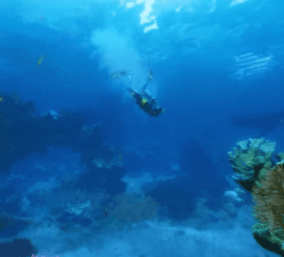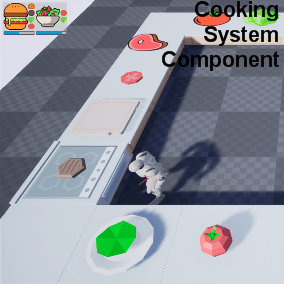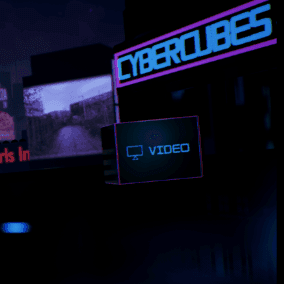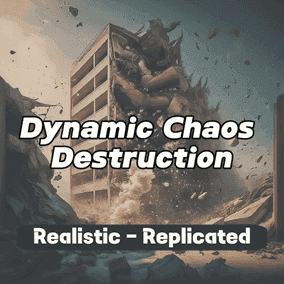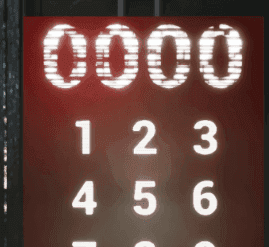Preview: youtube.com/watch?v=l79bcdWBZ1s
Try the package for free here: gumroad.com/l/pvfO
Join our community! https://discord.gg/CCRGqNMm6F
Watch the Traps in Action here played by Asmongold!
Grab our FREE Blueprints course here!
Customizable Deadly Traps comes with multiple static meshes and a complete Blueprint framework to create traps in your game in no time. It contains the following traps:
• Pendulum traps: Use axe or any mesh you want, play with pendulum rate, change the wire length and mesh, change polar angles and coil sphere radius, add force applied to impact.
• Projectile: Change projectile speed, radius and toggle physics simulation.
• Cannon: Modify the bullet speed, firing delay and projectile radius, toggle gravity for projectiles.
• Guillotine: Adjust play rates, change activation mode to trigger or timed, increase loop delay.
• Floor Spikes: Change speed rate and toggle activation mode to trigger or timed.
• Spinning Blades: Change number of blades, revolutions per second, transition rates and intervals.
• Spinning Log: Change revolutions per second, transition rates and intervals.
• Trapdoor: Modify the time before closing.
• Falling Spikes: Modify trap height, play and return rates, activation mode to trigger or timed and delay time.
Highly customizable: create any variation playing with the Blueprint settings, infinite variations with material instances and multiple material functions to use in your games.
Technical Details
List of Features:
• Pendulum traps: Use axe or any mesh you want, play with pendulum rate, change the wire length and mesh, change polar angles and coil sphere radius, add force applied to impact.
• Projectile: Change projectile speed, radius and toggle physics simulation.
• Cannon: Modify the bullet speed, firing delay and projectile radius, toggle gravity for projectiles.
• Guillotine: Adjust play rates, change activation mode to trigger or timed, increase loop delay.
• Floor Spikes: Change speed rate and toggle activation mode to trigger or timed.
• Spinning Blades: Change number of blades, revolutions per second, transition rates and intervals.
• Spinning Log: Change revolutions per second, transition rates and intervals.
• Trapdoor: Modify the time before closing.
• Falling Spikes: Modify trap height, play and return rates, activation mode to trigger or timed and delay time.
Physically-Based Rendering: Yes
Texture Size: 2048×2048
Collision: Automatically generated.
Vertex Count: Lowest: 68, Highest: 3060, All assets have a promedy of 776 vertices.
LODs: No.
Number of Meshes: 19
Number of Materials and Material Instances: 21 Materials, 23 Material Instances, 11 Material Functions.
Number of Textures: 69
Intended Platform: Windows, Mobile, Console.
Platforms Tested: Windows
Documentation Included: No
Important/Additional Notes: Need some help or want to give some feedback? Email us at [email protected] so we can improve our packages!
You can contact us at any time and request that the asset you want be added to the site from the Request Asset section.