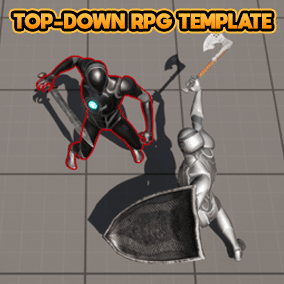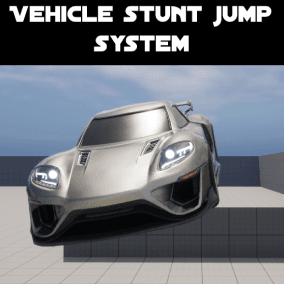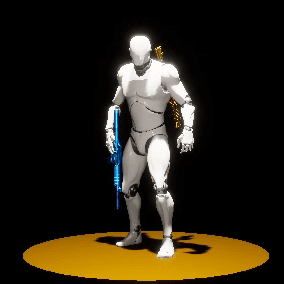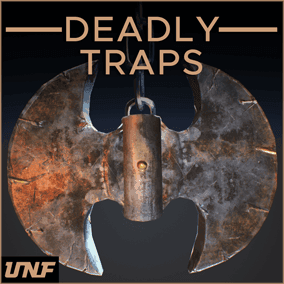📢 Now available for 5.4!
📢 Version 2.0 (QoL + morphing) released for 5.0+!
📢 QoL update released for 4.26 & 4.27!
⚠️Please read the description and watch the trailer video before purchasing this asset pack.
✨ Use the provided dissolve manager to increase the visual quality of your projects: dissolve meshes any way you want! Burn them to ashes, make them turn to dust, stone, gold, and many more possibilities, morph from one mesh to another (morphing is only available on UE5.0+). Unlike most dissolve effects, Dissolve Any Mesh doesn’t require to create a bespoke VFX for each mesh, it automatically adapts to your meshes and their materials.
Scalable for real-time performance and cutscene quality.
🎬 Watch the Trailer (musics not included in the pack).
🎮 Download the Demo executable (please note the demo executable uses Lumen so the framerate might vary depending on your PC specs, but this asset pack can be used without Lumen in your projects).
✔️ Compatible with most meshes (static mesh / skeletal mesh, nanite / non nanite, tiny / big, with any number of materials) with minimal effort. Easily customize / create presets via the 70 user-exposed parameters.
🤯 No advanced blueprinting knowledge required to use this visual effect and its dissolve manager / dissolve showcase. Just place the provided dissolve material function in the materials of your mesh and select said mesh in the dissolve showcase to test it… And voila!
Does not require plug-ins.
🎬 Watch the video Tutorial on how to set up a character’s assets.
🎬 Watch the video Tutorial on how to dissolve a mesh in a sequence.
See the screenshot of how to render dissolving meshes in Movie Render Queue. (replace BP_Game Mode_Dissolve with your own game mode if you have implemented the DissolveMesh function in it).
🎬 Video Tutorial on how to morph from a mesh to another in a sequence coming soon.
⚙️ This dissolve effect works in editor mode / play mode and in packaged builds.
I’ve only tested packaging for Windows but I can’t think of any reason why this pack would not work on current gen (PS5 & Xbox Series X/S).
🔓 Some meshes seen in the pictures are not included in this pack (they are free assets that you can get on the Epic Games Launcher).
👍 Please leave a review on the marketplace to let me know what you think of this pack.
Technical Details
📦 Features:
- User-friendly Dissolve Manager + Dissolve Showcase (blueprints) which automatically set up the VFX to work with the selected mesh (automatic emitter bounds, optimal particle spawn rate and scale, emitter LOD distance) and lets you control every aspect of the dissolve effect (6 presets & 70 parameters).
- 4 game-ready VFX optimized for current-gen hardware and easily customizable thanks to many user parameters.
- A Niagara Effect Type for optimal performance.
- 8 Niagara Module Scripts.
- 2 Material Functions to dissolve meshes with many parameters.
Number of Blueprints: 8
Type of Emitters: GPU
Number of Unique Effects: 2 (13 different examples of customization on 9 example meshes)
VFX LODs: Yes
Number of Materials: 1 Material, 4 Material Instances for particles
Number of Textures: 2
Number of Unique Meshes: 1 low poly mesh for particles
Supported Development Platforms: Windows
Network Replicated: No
⚠️Only non nanite meshes can have Masked materials in UE5.0 (this is a limitation of the engine version, not this pack). But nanite meshes can use the “Instantaneous” spawn type to replace the mesh with particles instead of dissolving it over time.
⚠️Dissolving translucent meshes and instanced foliage actors won’t spawn particles.
⚠️Some optional features require to Generate Mesh Distance Fields.
You can contact us at any time and request that the asset you want be added to the site from the Request Asset section.