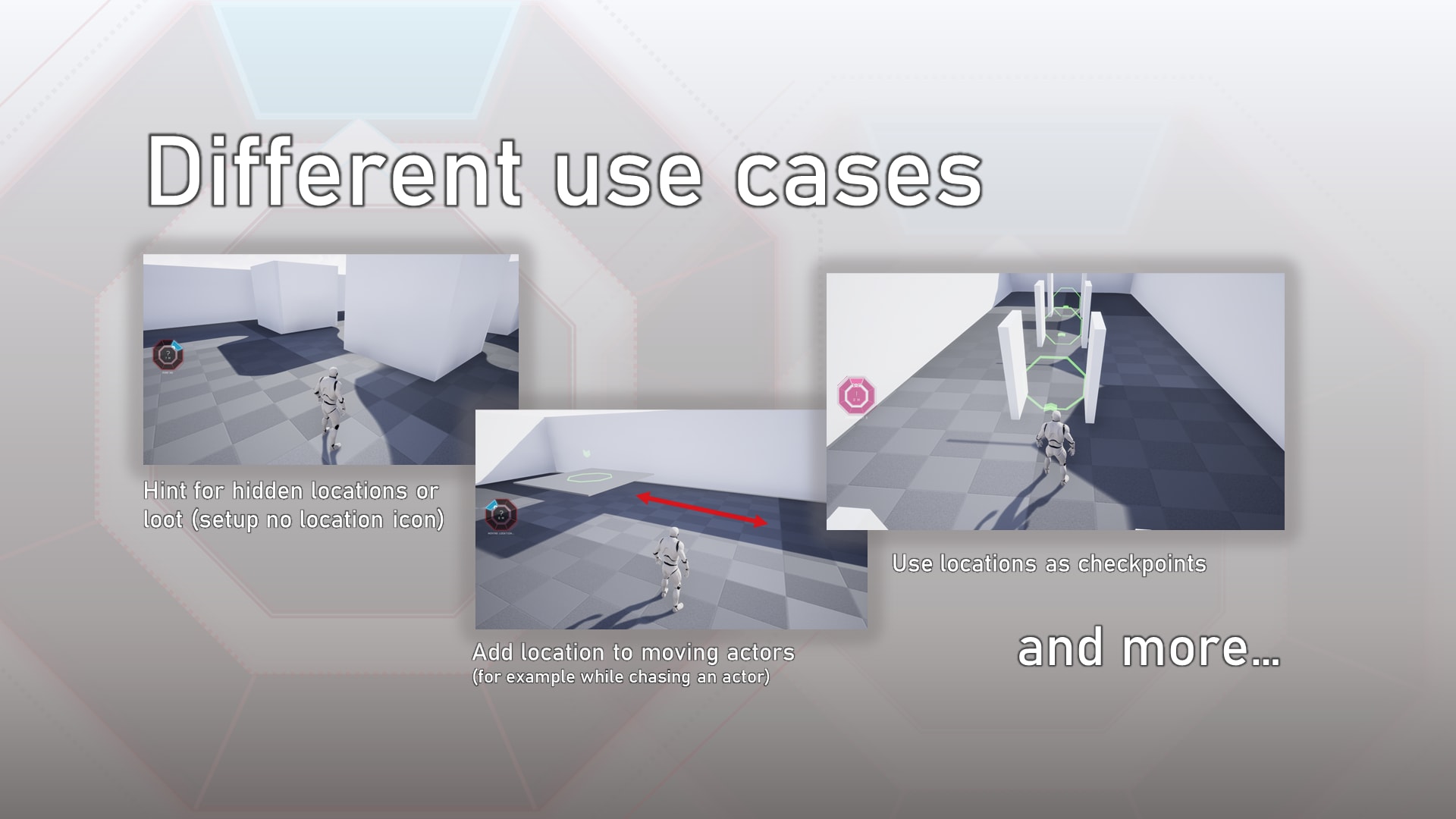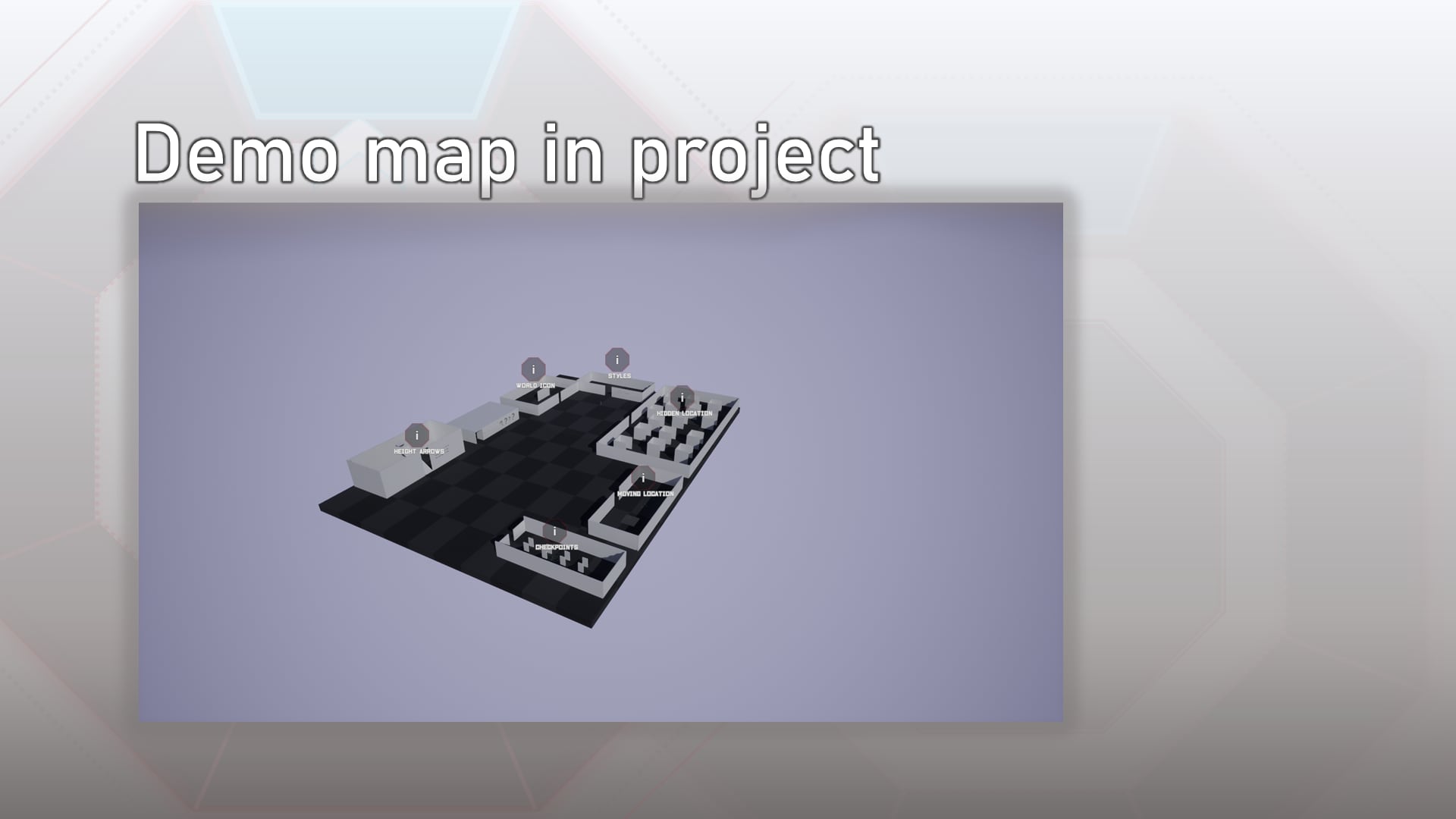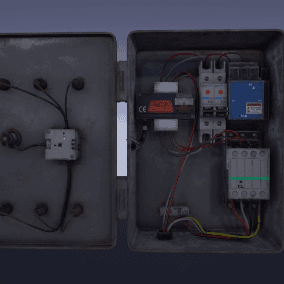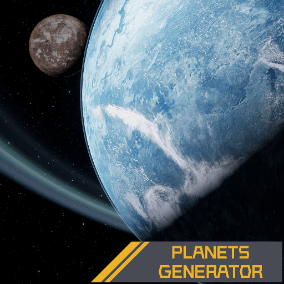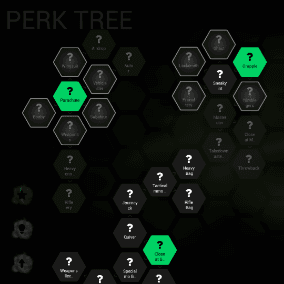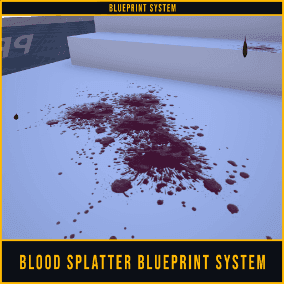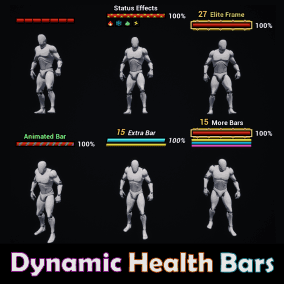The Location Navigator is a 100% blueprint plug-and-play UI system that displays a navigation widget to help users navigate to a specific location.
With the ability to combine colors from various pre-designed templates, the system offers a customizable experience that meets the user’s preferences.
Additionally, the system allows users to dynamically create or remove locations during runtime or place them within the level using the editor.
Locations come with a plethora of customization options, including the ability to add icons in the world or activate a widget radius upon arrival.
The navigation system is easy to integrate and use, making it a valuable asset for anyone looking to enhance their user’s navigation experience.
For more info, download one of the demos or watch the youtube demo.
Technical Details
Features:
- Easy setup
- Displays a navigation widget to help users navigate to specific locations
- Offers customizable experience through 16 pre-designed color templates
- Dynamically create or remove locations during runtime or place them within the level using the editor
- Customizable location properties, including the ability to add a world icon
- Demo map
Number of Blueprints: 2
Number of Widgets: 3
Number of static meshes: 2
Number of materials: 1
Number of styles: 16
Network Replicated: Location actor is replicate ready
Supported Development Platforms:
Windows: Yes
Note:
This product has been tested with a third-person, first-person, top-down and twin-stick template.
I cannot provide information for any other types of projects.
You can contact us at any time and request that the asset you want be added to the site from the Request Asset section.