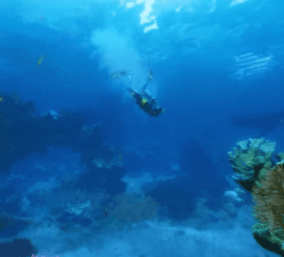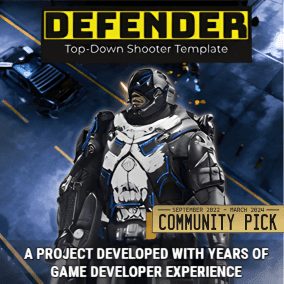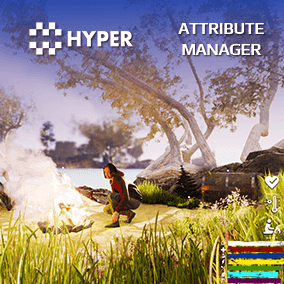Custom_Character (now using BP_Interface so all you need to do is just copy node from third_person_bP that’s all)
Update
–Multiplayer Support
-Using Enhance Input
-Press and hold E and Q to Start and Stop or Lift Up and Down the Helicopter
-Manny & Quinn Character support
Additional Note: The project needs HDRI Backdrop enabled it’s there by default if not you can easily enable it from plugins
Fully controlled helicopter, with sound, interior, detailed cockpit, player enter & exit function, and Multiplayer Support. All parts of the helicopter are animated in a blueprint not rigged with a skeleton mesh.
There are two levels Helicopter_LineUp_Map and Helicopter_Map where Helicopter_LineUp has Helicopter variation preset as shown in the above images and Helicopter_Map has just 2 helicopters with a landing pad.
all 4 to 5 animated doors open when buttons are pressed 1,2,3,4,5
Helicopter control is possible using the keyboard, mouse, and Gamepad
Control system: for keyboard and mouse
Enter Vehicle: F (once you are closer to the helicopter door and for Exit once it’s in the ground)
Move Up&Down: E and Q key for unreal engine 5.0 project
Move Up&Down: Arrow up and Arrow Down key
Move Forward&Backward: W, S
Move Right&Left : D,A
CameraX Mouse X
CameraY Mouse Y
Open&Close Door: 1,2,3,4,5
Yaw movement: Prss&Hold Arrow Right and Arrow Left Key
Control system: for Gamepad
Enter Vehicle: Gamepad_FaceButton_Top / Y button (once you are closer to the helicopter door and for Exit once it’s in the ground)
Move Up&Down: Gamepad_LeftTriggerAxis and Gamepad_RightTriggerAxis
Move Forward&Backward: gamepad_Left_Thumbstick Y-Axis
Move Right&Left : gamepad_Left_Thumbstick X-Axis
CameraX: gamepad_Left_Thumbstick X-Axis
CameraY: gamepad_Left_Thumbstick Y-Axis
Open&Close Door: 1,2,3,4,5
Yaw movement: gamepad_Face_Button_Left (X button) and gamepad_Face_Button_Right(B button)
You can contact us at any time and request that the asset you want be added to the site from the Request Asset section.