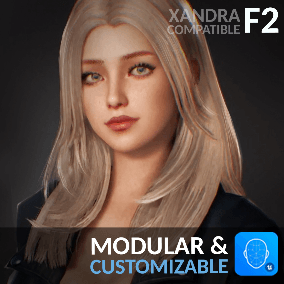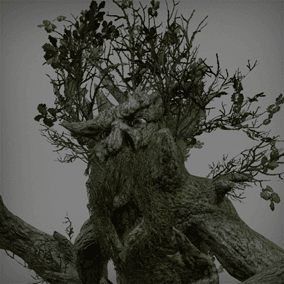These behemoths, measuring in at a height of 3.4m are rigged and ready for your game. They are fully compatible with the UE4 mannequin skeleton. The giant includes multiple beard and hair variations, three unique outfits, and a wide variety of accessories and weapon props!
Changelogv1.0 – Released
Features
- High-Quality AAA Hero Character
- Digital Human Pipeline – High-Quality Refractive Eyes, Detail Mapped Skin with Layered Subsurface Scattering and Roughness Variations.
- 4k Textures
- High detail hair, including custom textures for directional, root, depth etc. hair properties
- Static and skeletal mesh accessories
Levels & BlueprintsBP_Character_Randomizer
Class based outfit randomizer, with seed based randomization, allowing you to reuse preferences as you please, or to dynamically spawn unique giants during runtime!
Custom Third Person Map
A custom third-person example map is included, with cinematic post-processing and lighting. This is built from the third-person example.
Overview Map
This map contains all of the unique skeletal meshes included in this pack.
Technical Details
Rigged to Epic skeleton/IK: (Yes, third-person controller demo included.)
Animated: (Yes)
Number of Animations: 7 (Third person demo content included).
Number of characters: 3 optimized characters, (38 modular skeletal components and 5 static weapon/shield components. Optimized merged variations also included.)
Vertex counts of characters: 73,000 triangles with full outfit, hair and accessories
Number of Materials and Material Instances: 7 Master, 15 Instances, 2 Functions
Number of Textures: 66
Texture Resolutions: 4k textures, 2k masks, 2k detail, scale down to any size in engine.
This pack utilizes some content from the Digital Humans sample provided by Epic for more photorealistic results.
You can contact us at any time and request that the asset you want be added to the site from the Request Asset section.