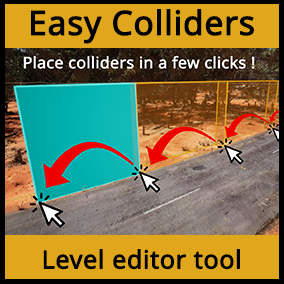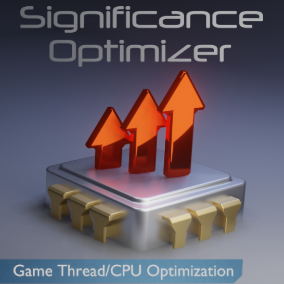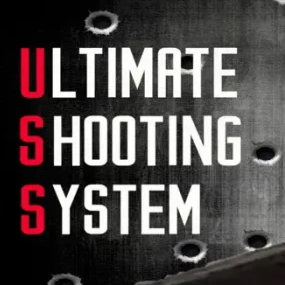Description
| Showcase Trailer | | | Other Products
Blockout Tools is a lightweight and extremely easy to use set of tools to quickly block out / greybox your levels in Unreal Engine 4 & 5. It consists of various primitive elements with convenient scale and transform controls and custom triplanar grid material to ease the level design workflow.
Features:
- Easily scalable elements with either Vector 3D Widget or inside Details panel
- Super quick access to Blockouts from a new custom category in Place Mode
- Self-explanatory settings
- Configurable look and color of Blockouts
- Default Blockout Color, Grid Size and such can be configured in Project Settings
- Local-aligned triplanar grid material which supports object rotation
- World-aligned triplanar grid material
- Support for custom materials
- Lightweight
- 15 Blockouts
- Custom editor icons
How to use:
- Select new “Blockout Tools” custom category in Place Mode
- And just drag blockout types onto your level
Important note: this is not a modelling tool, the intended usage is to blocking out levels. Does not support boolean operations. Also please be sure to check out an example map at “BlockoutToolsPlugin Content/Maps”.
You can contact us at any time and request that the asset you want be added to the site from the Request Asset section.