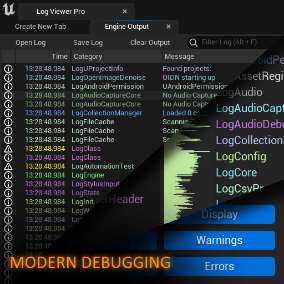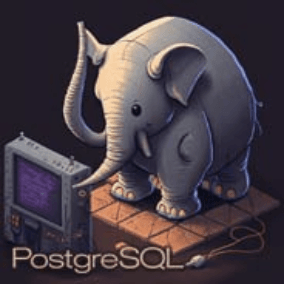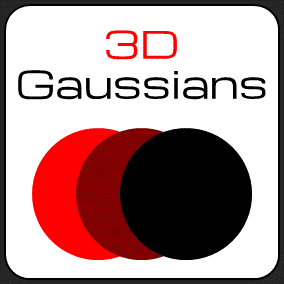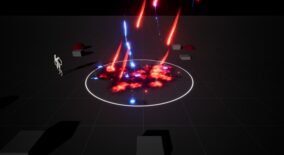Mesh Tool is an mesh editor for Unreal Engine. It allows you to edit mesh assets and prototype props and levels without leaving Unreal Editor.
Technical Details
Highlight of Features:Select & Transform
- Vertex/Edge/Face/Quad/Object Mode
- Select/Translate/Rotate/Scale elements
- Vertex Snap
- Delta Transform
- Marquee Select
- Convert Selection between Vertex/Edge/Face
- Show/Hide Transform Widget
- Customizable Transform Widget Pivot
Vertex Op
- Create Face from Selected Vertices
- Collapse/Weld Vertices
- Align Vertices
- Set as Ruler
Edge Op
- Split/Turn/Bridge/Extrude Edges
- Insert Edge Loop
Face Op
- Slab Transform
- Draw Quad/Circle/Box on Customizable Draw Plane
- Flip Faces Normal
- Extrude/Inset/Duplicate/Separate Faces
- Assign Material to Individual Faces
- Flatten Faces / Plane Cut/ Mirror Faces
Texture Map (UV) Op
- Planar or Box Mapping
- Pan/Rotate/Scale/Flip UV
- Match UV / Flow UV
Object Op
- Flip All /Weld All Vertices
- Hide/Show Other Actors
- Recompute Normal
- Insert Primitive
- Auto UV / Auto Smooth
Mesh Op
- Save/Duplicate/Browse to Current Editing Static Mesh
Modules:
– MeshTool (Editor)
Important/Additional Notes:
– Full c++ source code included, works with both Luancher and Github builds
– Works with both C++ and Blueprint only projects
– Supported Development Platforms: Windows (Prebuilt Binary for Mac but not tested)
Login is required to access this download
Login is required to access this download
VIP Downloads Today: 0 of 0
You can contact us at any time and request that the asset you want be added to the site from the Request Asset section.