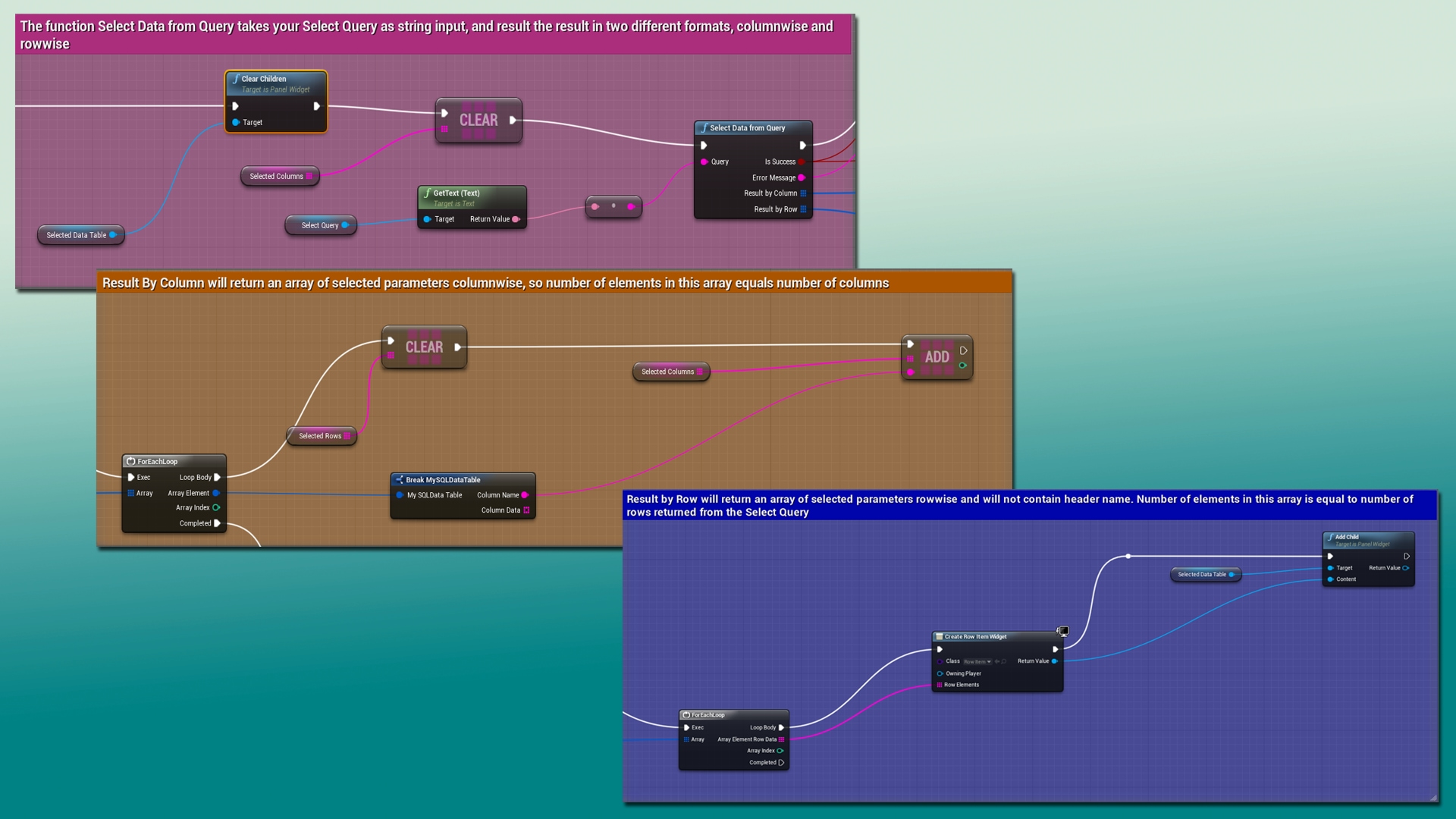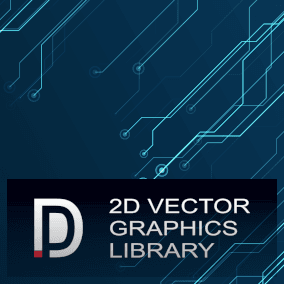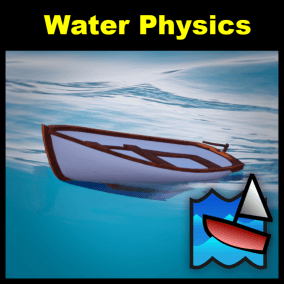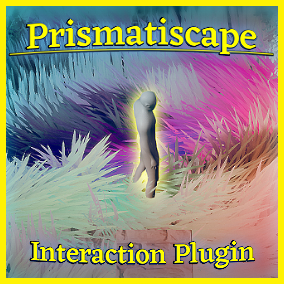Description
The MySQL and MariaDB Integration Plugin is a powerful and versatile tool designed specifically for developers and creators who use Unreal Engine. This integration allows for seamless communication between Unreal Engine projects and two of the most widely-used database management systems: MySQL and MariaDB. By bridging the gap between game development and database management, this plugin paves the way for more dynamic, data-driven applications and games.
Note : If you are using Blueprints Only Projects with this, you can manually copy the libmariadb.dll file from the Plugin’s third party folder (MySQL\ThirdParty\MariaDB\libraries\Windows) to your Project’s Binaries\Win64 folder. This is automatically copied when you are using C++ based project.
You can contact us at any time and request that the asset you want be added to the site from the Request Asset section.