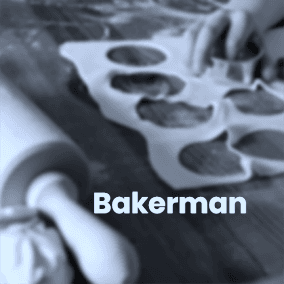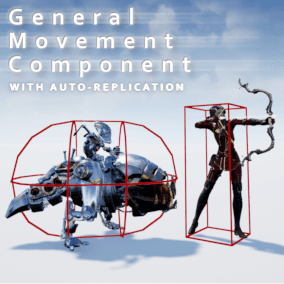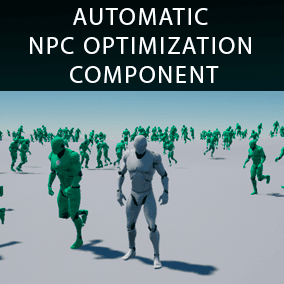Rush Hour is a new way to quickly animate cars and other wheeled vehicles in Unreal Engine 4 & 5. It’s a little like instructing a stunt driver to perform in your scene. An AI will pilot your vehicle (Chaos and PhysX wheeled vehicles) around your path. The simulated vehicle makes the animation look realistic and authentic.
The AI driver supports several driving profiles, such as frantic, racer, precision, and slowpoke. You can refine the animation in several ways. You can choose a profile strength, such as making it more or less frantic. You can set a speed at each waypoint and add an action (stop, stop and wait, continue).
Rush Hour 1.5 Now Available!
Release Walkthrough Video: https://www.youtube.com/watch?v=cKyNdTYD0E4
Release Notes: https://www.gdcorner.com/documentation/rushhour/releasenotes/2024-02-09-Version-1.5.0.html
Input INI: https://rushhourresources.s3.amazonaws.com/v1.4.0/DefaultInput.ini
Videos
Trailer: https://www.youtube.com/watch?v=domP9beWhS8
Sizzle Reel: https://www.youtube.com/watch?v=Kz2571xhFVc
Inside Unreal Episode: https://www.youtube.com/watch?v=WoTj356MHzY
Inferno Highlight Video: https://www.youtube.com/watch?v=dHaNZKxB9XA
Creating An Animation: https://www.youtube.com/watch?v=H2gtUBgdvyE
Importing a Chaos Vehicle: https://www.youtube.com/watch?v=D5Yt90k7Xww
Rush Hour is an Epic MegaGrant Recipient!
Announcement Video: https://www.youtube.com/watch?v=oLmzXz_xdcw
Documentation: https://www.gdcorner.com/products/RushHour.html
Roadmap: https://open.codecks.io/rushhour/decks/47-public-rush-hour-roadmap
Example VideosThese videos contain environments and water effects not included with Rush Hour.
Creating An Animation: https://www.youtube.com/watch?v=H2gtUBgdvyE
Trailer: https://www.youtube.com/watch?v=domP9beWhS8
Race: https://www.youtube.com/watch?v=cxZmJC446Ok
4×4 Wading Through Water: https://www.youtube.com/watch?v=Lj528qe8KFM
Chase: https://www.youtube.com/watch?v=bPgPnuH4xhM
4×4: https://www.youtube.com/watch?v=lVhZpfHmm9c
DescriptionRush Hour dramatically speeds up the time it takes to create vehicle animations in Unreal. It eliminates the painful and slow back and forth. You can animate entirely within Unreal. There’s no need to export your environment to another tool, create your animation, and finally bring that back.
Rush Hour creates incredibly realistic driving behavior. The driving profiles are heavily tuned to create a natural look. Attempting to drive the vehicle yourself with a gamepad produces twitchy and unrealistic driving. The vehicle movement looks like someone is driving in a video game. A single mistake can mean having to repeat the drive over and over again, which is incredibly time-consuming. Rush Hour improves all of these aspects.
The driving is believable and consistent, so repeated runs are very similar. However, you can record a sequence to guarantee repeatable animation and add the ability to scrub through a timeline.
The accelerated workflow and the high-quality driving produced by Rush Hour will allow you to animate the bulk of the vehicle sequences quickly. If there are particular maneuvers you want to include in a sequence/video that can’t be produced or achieved with Rush Hour, you can mix and match other animations with recorded Rush Hour animations. This way, you can focus your valuable time on your special maneuvers, either through recording yourself driving or using other tools & approaches.
Rush Hour supports both PhysX and Chaos physics engines.
Orbital Market page: https://orbital-market.com/product/rush-hour-vehicle-animator
Technical Details
Features:
- An AI-powered driver that produces realistic animation.
- 5 Driver profiles (Precision, Racer, Frantic, Slowpoke, Sunday Driver)
- Profile strength setting to fine tune how the driver should behave
- 3 Vehicles included (Sedan, Box Truck and 4×4)
- MPH and KPH support
- PhysX and Chaos vehicle Support
- Automatic training for precise control of all vehicles
Code Modules:
- RushHour (Runtime)
- RushhourPhysicsInterfaces (Runtime)
- RushHourEditor (Editor)
- RushHourTraining (Runtime)
Number of Blueprints: 22
Number of C++ Classes: 35
Network Replicated: No
Supported Development Platforms: Win64
Supported Target Build Platforms: Win64
Documentation: https://www.gdcorner.com/products/RushHour.html
Input INI: https://rushhourresources.s3.amazonaws.com/v1.4.0/DefaultInput.ini
Example Project RH 1.4: https://rushhourresources.s3.amazonaws.com/v1.4.0/RH_Chaos_Demo_1.4.zip
(Old) Example Project 5.0+: https://www.dropbox.com/s/jhazyqahpmz4uaq/RH_Chaos_Demo_V1_3_0.zip?dl=1
Important/Additional Notes: I have a version that works for 4.25 as well. If you require 4.25 support, please contact support via email or discord with proof of purchase, and the 4.25 version can be supplied.
You can contact us at any time and request that the asset you want be added to the site from the Request Asset section.