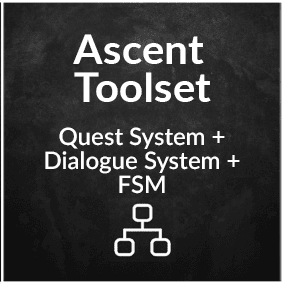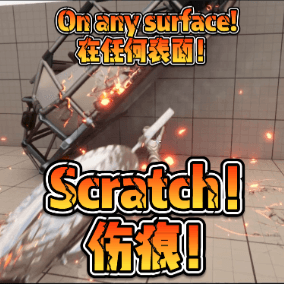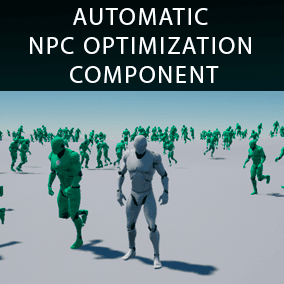Welcome to the innovative world of Leartes Studios, where passion for gaming meets Unreal Engine’s automation possibilities. Leartes Studios is dedicated to pushing the boundaries of being a leading art outsourcing company.
As an art outsourcing company, our primary focus has been delivering exceptional visual assets, animations, and art production services to game developers. However, recognizing the industry’s evolving needs and the importance of efficient workflows, we have embarked on the development of our groundbreaking code plugin tool.
Under the hood, the Ultimate Level Art Tool has an impressive number of features. We are also planning to develop the tool further, expanding its functionality and versatility.
The Ultimate Level Art Tool has a lot of features :
- Create a fully Modular Building with one tool
- Create your custom mesh palette
- Adjustable mesh snapping Modes
- One-click material assigned to the collection
- One-click create a blueprint from the collection
- One-click Prop Duplication
- Place multiple modular meshes simultaneously
- Create a realistic simulated mesh groups
As We promised, We added new features. We will continue to fix and improve the Ultimate Level Art Tool.
Tutorial/ Demonstration Video Link.
Important note: Editor Scripting Utilities needs to be enabled.
Please create a ticket for all your promotional requests, technical support needs, suggestions, and refund requests.
You can join the Leartes Discord channel for live support, discounts, and Custom Outsource Environment Projects here.
You can contact us at any time and request that the asset you want be added to the site from the Request Asset section.