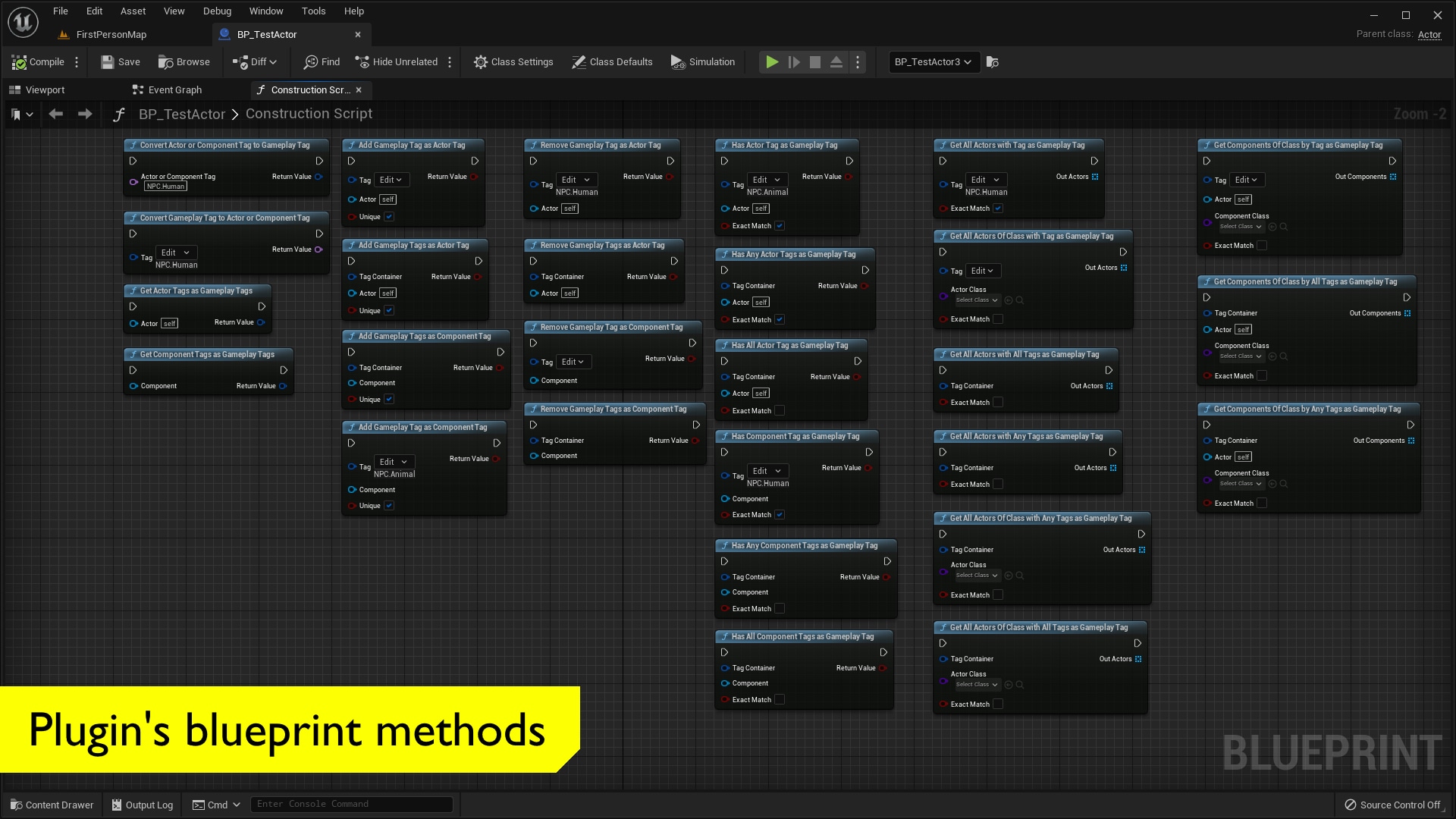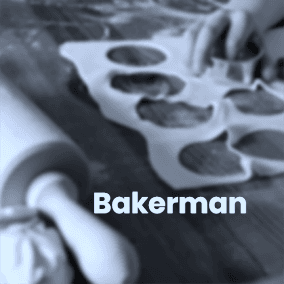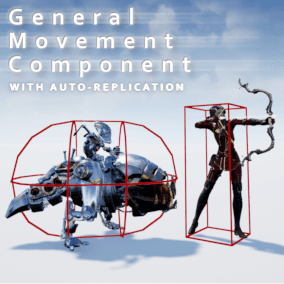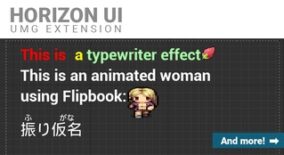The main functionality of the plugin is to provide compatibility between Gameplay Tags, Actor Tags and Component Tags. Features supplied by the plugin were implemented as the Blueprint Function Library. The vast majority of provided methods are focused on integrating Actor’s Tag Array and Component’s Tag Array which are based on FNames with Gameplay Tags. Methods allow the user to add, remove, convert (only if appropriate Gameplay Tag was created previously), compare FName based tags with Gameplay Tags. In addition the plugin provides Editor Utility Widget allowing management of the actors/components’ Tag arrays, belonging to the actors that have been already placed on the level.
You can contact us at any time and request that the asset you want be added to the site from the Request Asset section.