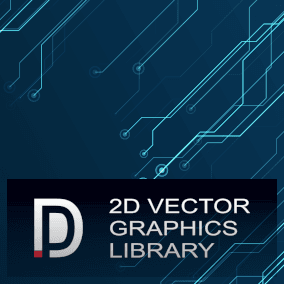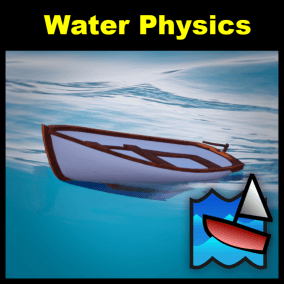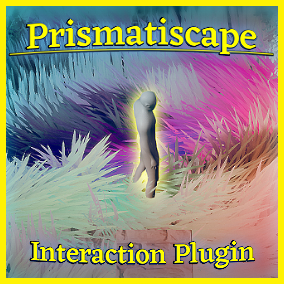Description
Do you want 3D widgets to have a fully working Z Order system (including widget interactions)?
Then this lightweight and efficient plugin is for you!
What does it do?
This plugin allows VR to use viewport UI effortlessly!
It will automatically detect if you’re in VR and sort it for you!
Highly customizable! You can choose how your UI looks in VR! (You can even use replacement UI for VR only, as you please)
Handles the displaying and collision of widgets with different Z Orders in 3D space!
Fully documented & a free demo project is available below.
Easiest Workflow:
- Make your HUD class inherit from `VR_UI_HUD`.
- Place down a `VR_UI_Displayer` however you like! (Extend with any custom logic you want, too)
- In your HUD, call `createUI`, either in C++ or Blueprint.
Done!
Can Z-Order Interactions work with 3D widgets?Yes! Using 2 simple steps:
- Make UserWidgets inherit from `VR_UI_UserWidget`
- Use `VR_UI_WidgetInteractionComponent` instead of `WidgetInteractionComponent`
You can contact us at any time and request that the asset you want be added to the site from the Request Asset section.