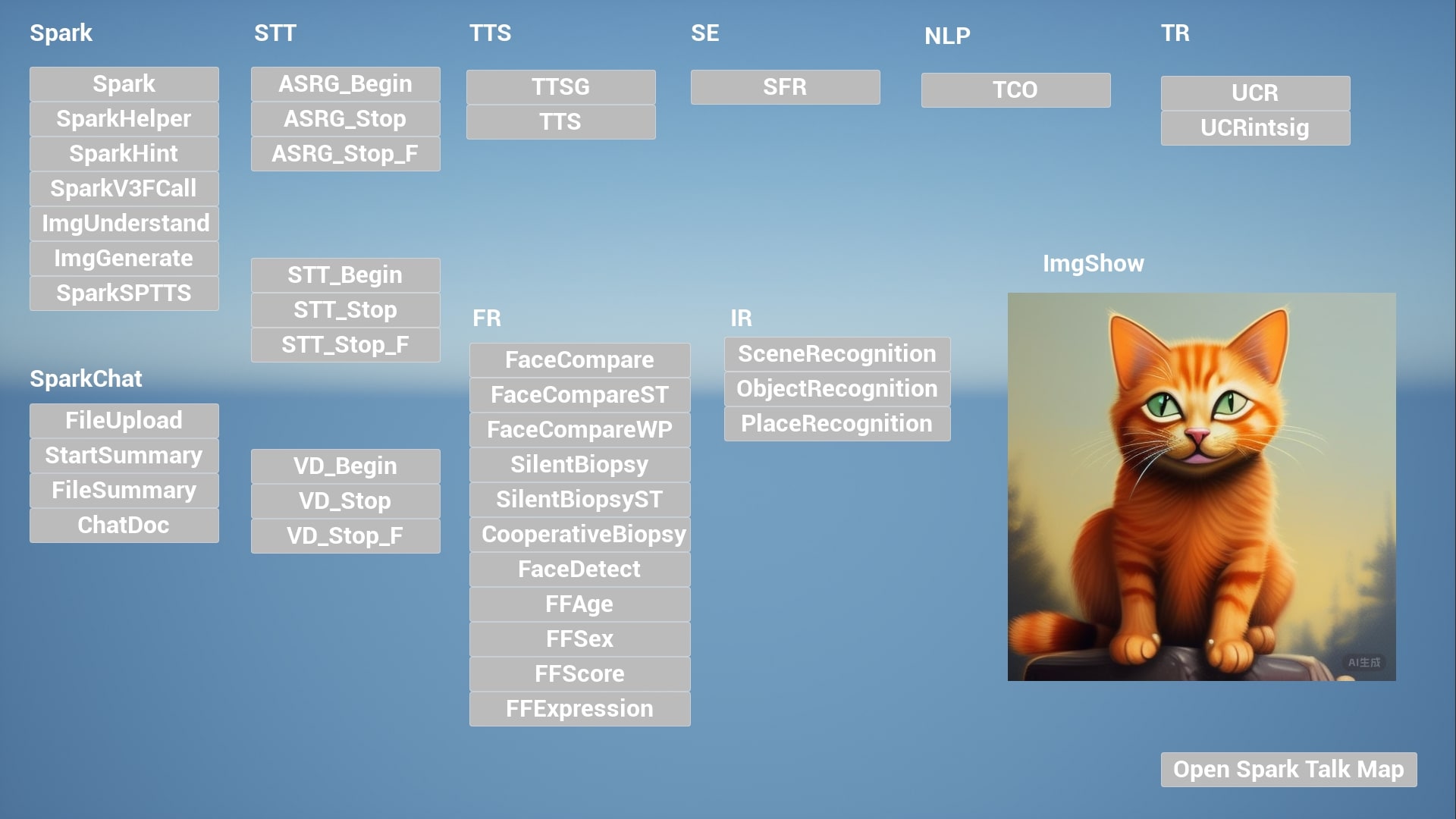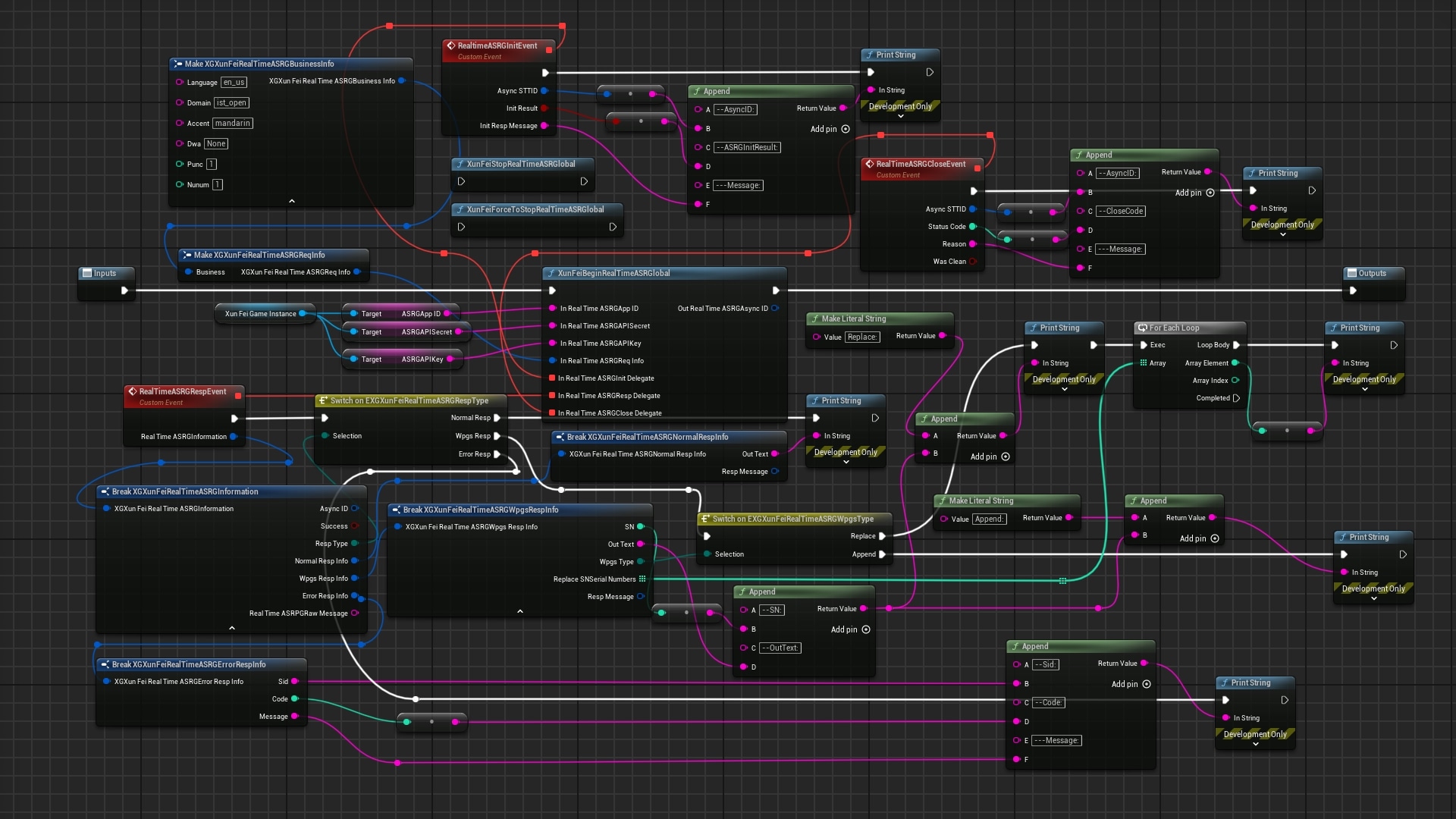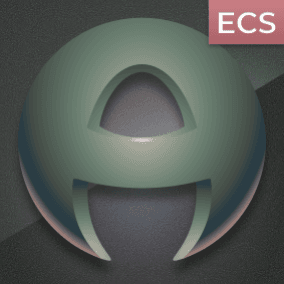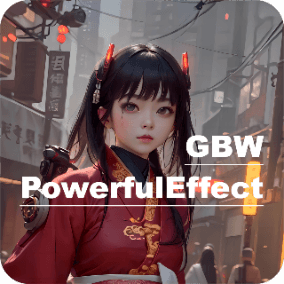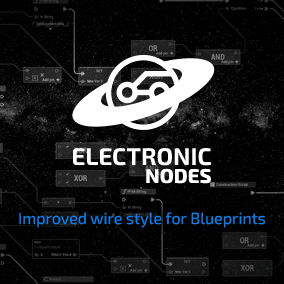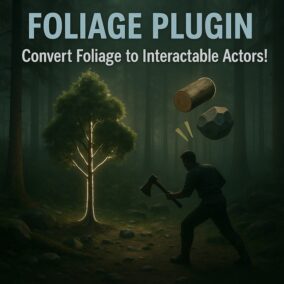Hello,the plugin helps you connect to iFlyTek Web API.
CurrentPluginVersion:5.0
已包含科大讯飞WebAPI板块:星火认知大模型,语音识别,语音扩展,人脸识别,文字识别,图像识别,自然语言处理等.
各模块功能可用接口,详见文档,示例工程,视频等.
At present,It supports a lot of functions:
Spark Big Model
Automatic Speech Recognition
Speech Synthesis
Speech Extension
Face Recognition
Nature Lanauage Process
Character Recognition
Image Recognition
0.Important Things
iFlyTek provides a lot of Web API both in China or in the global region.
This plugin only supports these Web API in right region,when iFlyTek can support these.
Most of Web API seem to be similar.
However,they are really different.You need different accounts,AppID,APIKey,APISecret,especially when you are in China and out of China.
Keep in mind that right App information correspond with right Web API.
Global: ASRG,TTSG;
No Global:Everything else.
This plugin supports Global Webp API and No Global Webp API.
Although the code is similar,you have to register your account and manage your App information through different sites.
It is not very difficult to do . You can translate this web page directly through the browser tool.
I have translated some important interface parameters in my codes and documents.
After you created the App, you should enable corresponding function in your iFlyTek control panel,such as STT ,TTS,Spark.
Be careful that some functions are not free.Howover,you can try it for free in a short time.
2.Browse the plugin information From document and UE.
You can quickly learn the functions and documentation for each API
[ProjectSettings/XGPlugins/XGXunFeiLinkCoreSettings]3.Spark Big Model
You can call XunFeiSpark to begin Spark.
You can communicate with Spark(v1.5,v2.0,v3.0),SparkHelper,SpakHint,SparkV3FunctionCall,ImgUnderstand……
4.Automatic Speech Recognition
You can call XunFeiBeginRealTimeSpeechToText to begin STT.
You can call XunFeiStopRealTimeSpeechToText to end STT.
It captures audio data from audio input device,and then send it to iFLyTek Web API.
It will call you to recive results.
Your defualt audio input device must be in
[{48000 kHz,16 bits, 2 channle},{48000 kHz,16 bits, 1 channle},
{16000 kHz,16 bits, 1 channle}]
You can keep it default for test at first.
5.Speech Synthesis
You can call XunFeiTextToSpeech to begin TTS.
It is a async blueprint node.
It converts text to USoundWave and wav file.
You have to input the text to convert it.
If you enable bSaveToLocal,you must input the right and absolute file path.
The directory must exist.
The file name must end with “.wav”
You can keep it default for test at first.
6.Face Recognition
You can compare the similarity of two photos of faces.
7.Character Recognition
You can recognize text in multiple languages.
8.Image Recognition.
You can identify scenes, objects, places from pictures.
9.Other
This plugin does not contain any iFlyTek’s files(*.h,*.cpp,*.lib,……)
This plugin does not contain AI code or AI Model code.
This plugin uses “OpenSSL” to encrypt information in the network,but it will not send data to the Creator(“OpenSSL”).
This plugin will not send any data to the plugin author.
This plugin was not developed by iFlyTek.
This plugin will only send the interactive data to iFLyTek and recieve the message from iFlyTek . This plugin will not generate any data directly.You must comply with the relevant user and data usage agreements aboutt iFlyTek.These agreements can be found in the iFLyTek website.
Plugin Video URL(Plugin-v2.4):
Demo Download URL:
The old version part of plugin code was uploaded to GitHub just for learning.
If the plugin is useful for you. Please purchase it in Unreal Engine Marketplace.
Thanks a lot.
Technical Details
Features:
- More than nine main BlueprintMethods are provided to begin and stop Real-Time Speech To Text.
- More than two main BlueprintAsyncNodes are provided to generate voice from text.
- More than six main BlueprintAsyncNodes are provided to communicate with Spark.
- These API are connected with iFlyTek Web API through WebSocket.
- Manny Settings From iFlyTekWeb API are supported.
Code Modules:
- [XGXunFeiBase] [Runtime]
- [XGXunFeiCore] [Runtime]
- [XGXunFeiSTT] [Runtime]
- [XGXunFeiTTS] [Runtime]
- [XGXunFeiASRG] [Runtime]
- [XGXunFeiTTSG] [Runtime]
- [XGXunFeiSpark] [Runtime]
- [XGXunFeiFR] [Runtime]
- [XGXunFeiTR] [Runtime]
- [XGXunFeiIR] [Runtime]
- [XGXunFeiLink] [Runtime]
Number of Blueprints: 0
Number of C++ Classes: 30 (More than)
Network Replicated: No
Supported Development Platforms: Windows
Supported Target Build Platforms: Windows
Documentation: https://github.com/liuhuagang/XGIflytekToUE/blob/main/README.md
You can contact us at any time and request that the asset you want be added to the site from the Request Asset section.