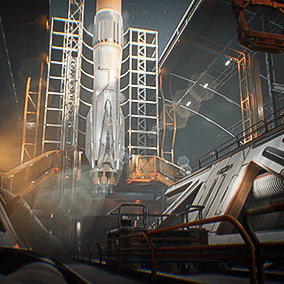Transform your game or visualization into a stunning concert hall with our asset pack! This pack contains everything you need to create a realistic and immersive concert environment on a real-world scale.
With both open and closed seat meshes included, and a total of almost 2000 seats, you can create a seating arrangement that perfectly fits your game or visualization. And with a range of decorative meshes and props, you can add your own personal touch and create a space that’s truly unique.
Our asset pack is designed specifically for use in games and visualizations, so you can be sure that the models are optimized for performance and easy integration into your project. Whether you’re creating a concert scene in a game, or visualizing a real-life event, our asset pack has you covered.
And with support for ray-tracing, you can take your visuals to the next level with realistic lighting and shadows. Don’t settle for a generic concert hall – try our asset pack today and create a truly unforgettable experience for your audience!
Technical Details
Features:
- Concert Hall scene in a real-world scale with 1940 seats
- Blueprint lights and chairs for easy modification
- Designed to work with ray-tracing
Number of Unique Meshes: 36 unique meshes, 50 with variations
Collision: Yes, mixed
Vertex Count: 96-19376
LODs: Yes, 4 on all assets
Number of Materials and Material Instances: 2 materials, 15 material instances
Number of Textures: 27
Texture Resolutions: 256-4096
Supported Development Platforms:
Windows: Yes
Mac: Yes
Documentation:
- For Path Tracing, see here: https://docs.unrealengine.com/5.1/en-US/path-tracer-in-unreal-engine/
- For Lumen, see here (requires UE 5): https://docs.unrealengine.com/5.0/en-US/lumen-global-illumination-and-reflections-in-unreal-engine/
Important/Additional Notes:
- Comes with ray tracing & shadows disabled for performance reasons. Shadows can be enabled from the light blueprints by enabling “Cast Shadows”
- This product supports Nanite & Lumen for Unreal Engine 5.1+. For 5.0, they must be manually enabled
You can contact us at any time and request that the asset you want be added to the site from the Request Asset section.