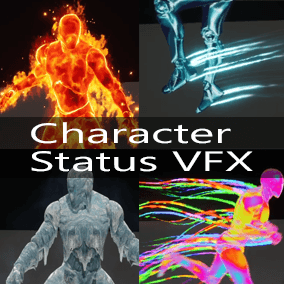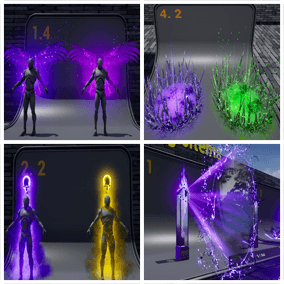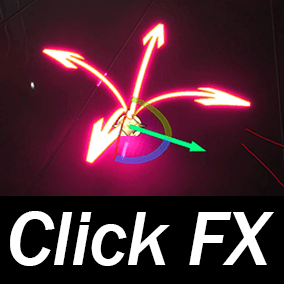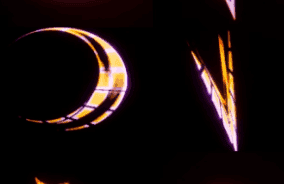Beautify is a full-screen image post processing effect that improves the visual quality in real time producing incredibly crisp and vivid scenes.
Key Features:
• Enhances visual features, restores or augment details, producing sharp images – in many cases the change can be dramatic, like switching to High Definition.
• Improves pixel color when needed, without oversaturating the image.
• Removes the extra blur caused by many antialias post effects.
• Improves perceptual texture quality – even low resolution textures look better.
Plus:
• Compare Mode – with a single toggle, brings a side-by-side view of the scene (regular vs enhanced image).
• Depth Controls – the depth range where the effect is applied can be specified with custom falloff.
• Daltonize – integrates the ability to boost primary colors to compensate protanomaly (red deficiency), deuteranomaly (green deficiency) and tritanomaly (blue deficiency).
• Vignette – with advanced options like outer/inner ring, custom tint color, aspect ratio, blink and fade out.
• Integrated Color Tweaks – additional options like vibrance, hard light, contrast and brightness which are integrated in the shader and works procedurally (practically free in terms of performance since there’re no additional texture lookups).
• Integrated Dithering – customizable dithering intensity helps reducing banding artifacts..
Technical Details
Package Includes:
- 1 master post-processing material with 25 global settings and 6 material functions. Create any number of material instances to store custom combinations or presets.
- Demo scene with 4 nicely painted (CC0) textures and a material instance for quick testing.
- All effects are integrated and run in the same render pass.
- Motion Sensibility – an optional component to control the intensity when camera moves/rotates contributing to an even better experience. This component is provided in source form in this article
Platform Compatibility
Windows: Yes
Mac: Yes
Setup & Quick Start Guide:
You can contact us at any time and request that the asset you want be added to the site from the Request Asset section.