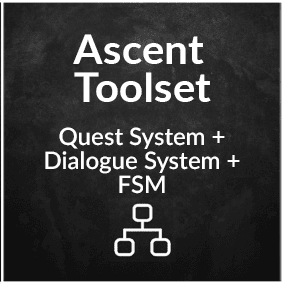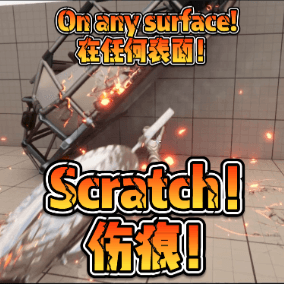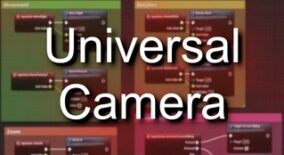Description
The Path Follow plugin allows any actor to follow any spline path including relative/moving paths. The plugin gives you direct control over location, rotation and speed of following directly inside Unreal Engine 4 editor. Trigger any behavior using path event points.
Prototype rotation along a path with build-in rotation points generator.
Speed points allow for precise control over speed of following. Speed can be changed in runtime too.
Run any script or code when passing event point location.
Visualize and directly manipulate with any rotation, speed and event point (or multiple points) using UE4 editor standard rotation and translation widgets or context menu.
Fine tune rotation and speed in UE4 curve editor.
Built-in easing and looping support with seamless support for closed paths. Follower can also look at another scene component during location follow.
Prototype game cut scenes and more easily using the ‘LookAt’
feature.
Ready for both Blueprint-only and code projects. No need for any C++ code in your project.
Works in VR and on Mobile.
Comes with examples project, detailed documentation and videos to get you started quickly and painlessly.
Crafted by professional experienced game programmer.
DOCUMENTATION (including FAQ): goo.gl/JroCCa
EXAMPLES DOWNLOAD: goo.gl/GWpkDP
UE4 Forum Thread: https://bit.ly/2Iiyx8Y
You can contact us at any time and request that the asset you want be added to the site from the Request Asset section.