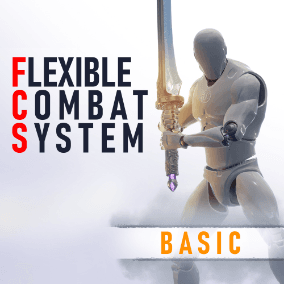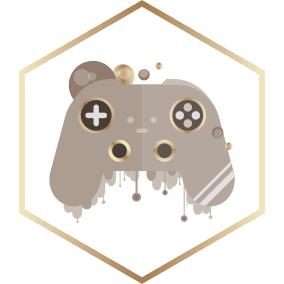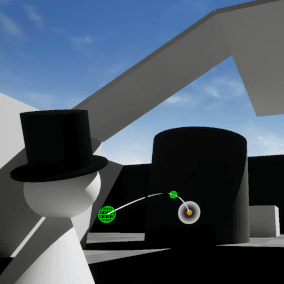Discord 💬 Join the Hyper Discord
Demo 📁 Try it out!
Overview 📷 a high-level Walk-through
Made by 🎮 Eric from Hyper!
Modular 🧩 Check out other compatible assets
Documentation📑Download it via the Discord
Integration ✨Video on how to integrate assets
Hyper Skill Level ManagerDo you need to manage skill levels in your project? This is the module for you!
Key FeaturesThis system is very extensive, the core features are as follows:
- Define which skills there are.
- Add XP to a specific skill from wherever you want
- Determine how much xp is required for the next level (based on an algorithm so it is expanding gradually, but not too much.)
- UI functionality for XP gains
Keep track of key statistics:
- Current level
- Current XP
- Current maximum XP in level
- Total accumulative XP
- Progress percentage
- Awarded Skill Points
- Maximum achievable level
- Has it reached the maximum level
- XP Growth factor
Basic and Advanced componentsThe core of this system is [CORENAME]. But to show all capabilities of this system it also includes a lot of other systems on a basic level. These basic systems are just here to showcase how the product can be used and are not intended to be the core of this system. However, due to these basic systems, the integration is flawless with my other systems.
Don’t worry, if you do not want to use my other modular assets, it is no problem. You can use the basic integrations as an example of how to integrate into your own.
The integration examples that are included:
· Basic Inventory System: pick up items and perform actions on them.
· UI Manager: handles the creation and deletion of HUD elements. A beautiful Survival Based Theme UI is used as an example.
· Basic Equipment manager: equip tools and weapons at a socket and be able to perform an action with it.
· Basic attribute manager: change attribute values on certain events
· Basic combat: do damage with equipment.
· Interaction: For any interaction in the world
Extended Movement ComponentThis system includes a basic “Extended Movement Component”. It is capable of
· Handles player inputs via the Enhanced Input System. It uses input mapping and I have included an advanced method for handling and dynamically linking and unlinking mapping contexts.
· Provides a central place for the replication of montages, particle effects, spawning actors, and sounds.
· Is full of useful functions related to your character: Switch Global orientation between strafing and forward-facing character, Define Gender, get active camera component, and more
· Manages the camera of the player. It includes: zooming, switching between shoulder cameras, and basic first-person view
About HyperHyper is empowering virtual world builders like yourself. Eric Ruts is running it and is the creator of all assets.
I would like you to focus on the creative side of your project, and I want to provide you with the building blocks to kickstart your dream. I have spent years of work on the assets I have made available and you are able to leverage that knowledge and work on your project! Please feel free to share your projects in Discord or via mail! I would love to know what awesome things you are working on.
Quality First
The best and nothing less. Our core principles keep our assets the top of what’s available.
Where possible:
· Complete and flexible, I include the most common use cases for most types of games in our products.
· Data-Driven approach, so adapting is easy. We provide spreadsheets for mass edits.
· Flawless integrations.
· Blueprint only, so we keep it accessible for you and your complete team.
· Extensive documentation, I try to comment on everything in the code. Besides that, the systems come with documentation after verification. I try to not only explain what happens by also why. I want you to be able to learn.
· I aim for my assets to be production-ready.
Example Images and content
On the product page, I use some example images of how it can look in a populated scene. That populated scene is not included. The scene in the example area is. Check out the demo for the full experience!
Nearly everything is made by myself! However, I am also using amazing Epic Games content where I can. Also, I do make use of CC0 assets where possible. Credits are in the readme files.
Technical Details
· Enhanced Input
· Network Replicated
· I expect it to work on all platforms, only tested on windows
· Main logic implemented in actor components so you can drag and drop it on an actor
· Datatable driven where possible
Numbers
Blueprints: 86
Meshes: 48
Multiplayer Survival FrameworkAll v2 assets van be combined to a Multiplayer Survival Framework. Check out the details in the discord to get early access!
Support, community & Documentation📁:Initial Support like bug encounters, datamodels, and a supportive community are available after purchase verification. You can do so by mail or via Discord.
Documentation📑can be viewed and downloaded via the Discord without verification. All my YouTube 🎥 tutorials are also available there.
The discord is a meeting place where other game developers in the same boat as you can discuss, showcase, and help each other out. That also includes me, the developer [Eric].
I try to comment on everything in the code. I try to not only explain what happens by also why. I want you to be able to learn.
You can contact us at any time and request that the asset you want be added to the site from the Request Asset section.