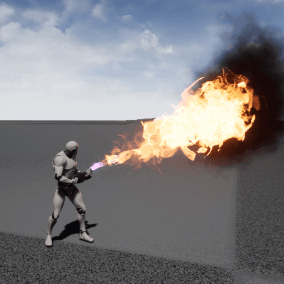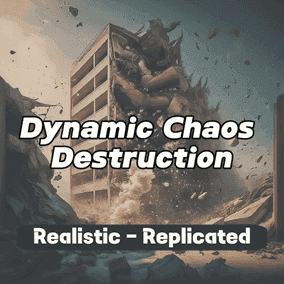支持UE5,UE5的PostProcessVolume -> GI和反射默认使用Lumen,请修改PostProcessVolume -> Global illumination -> Method -> None,PostProcessVolume -> Refiections ->Method -> Screen Space,如果不修改显示效果不佳。
UE5 is supported. UE5’s postprocessvolume – > GI and reflection use lumen by default. Please modify postprocessvolume – > global illumination – > method – > none, postprocessvolume – > Reviews – > method – > screen space. If it is not modified, the display effect is poor.
You can adjust the color of the motorcycle, the brightness and tone of the view, whether to enable automatic rotation, switch operation mode and other functions in real time
Demo address: https://youtu.be/hos6YcJ2wQM
B station address : https://b23.tv/twRtKD
The address of station B is for reference only. Please refer to Youtube
Technical Details
Features:
- Dynamically modify motorcycle color
- Dynamically modify the hue and lighting of the view
- The highlighted area of the motorcycle can be dynamically displayed through the slider
Number of Blueprints: 7
Collision: Yes
Number of Unique Meshes: 45
LODs: No
Number of Materials and Material Instances: 46
Input:
Flying Mode ( When the flying icon is active (Cyan), you can flying freely in the level ):
W: forward.
S: backward
A: Left
D: Right
Rotation Mode ( Default mode , Rotate around the motorcycle, Can only rotate and zoom the view):
Right mouse button Rotate
Mouse wheel Zoom view
Supported Development Platforms:Windows
You can contact us at any time and request that the asset you want be added to the site from the Request Asset section.