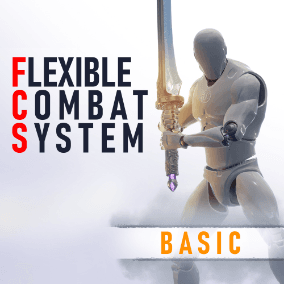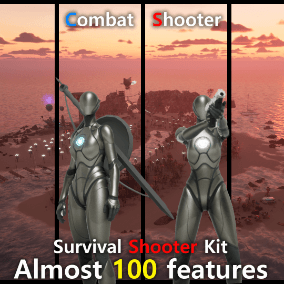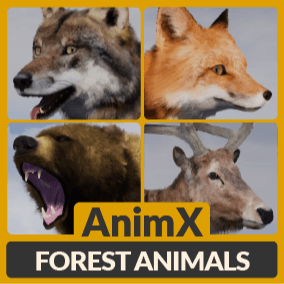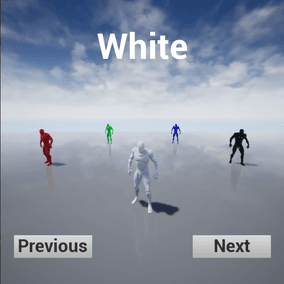Demonstration Video: here
Overview Video (old): here
Welcome to the Smart Cable Connector !
Enjoy this easy and beginner friendly drag’n drop Cable Connector Blueprint. It will create and connect the cables between your power poles or telephone posts in seconds. Just drag’n drop the Blueprint in your level, set a new Pole / Base Mesh, set how many cables you wanna add and define in a few seconds the spawn point, duplicate the pole and here we go ;D
Very easy to use, also for absolute unreal engine newbies!
Don’t waste your time like I did first and adjust the power poles by hand, just use this blueprint ;D !
Support Discord: https://discord.gg/a4hJa5n
—
Technical Details
Features:
- Connect your power poles with cables in seconds!
- Set your own Base Mesh with two clicks
- Define own cable spawn and destination points in seconds
- One Blueprint – Drag’n Drop – Beginner Friendly – no Blueprint knowledge required
- Adjust the cable sag with one click
- Some Mesh Pole Variations with some modular pieces
- 4 Types of Cables; 9 basic demonstration power poles
- Continuous updates and improvements
- Lastest Update 1.04 (6 new Meshes, Roof Connector) + Cable Size Chooser
Number of Blueprints: 2
Number of Unique Meshes: 20
Collision: Yes, automatically generated
LODs: Yes, but only the Power Pole Meshes (Cables = 88 Verts)
Vertex Count: 88 – 29.031 Vertices
Materials: 3 (Master Material)
Material Instances: 12
Number of Textures: 38
Texture Resolutions: 256px – 2048px (you can scale it down via bulk edit in the UE)
Supported Development Platforms:
Windows: Yes
Linux: Yes
Documentation: EN Click here | DE hier klicken
Important/Additional Notes: If you have any questions or special needs, just write an e-mail 😉 – support(at)defconnet.work – Should be work on all devices, i but i can only test it on Linux & Windows .
You can contact us at any time and request that the asset you want be added to the site from the Request Asset section.