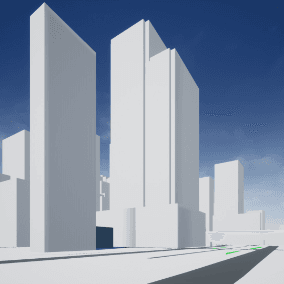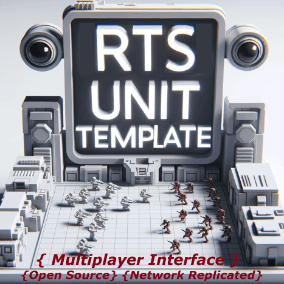This plugin is made to speed up and simplify your workflow when placing colliders inside your levels.
It allows you to place colliders in a few clicks and provides helpers to improve your workflow when building your worlds in Unreal Engine. Easy Colliders is an editor mode, like landscape or foliage, with custom input handling to help place and manipulate Colliders.
When Easy Colliders editor mode is enabled, you can switch between Selection and Placement modes.
Selection mode is made to ease the manipulation of Colliders, and Placement is made to add colliders quickly inside your level : every two click, a Collider will be placed on the surface you’ve clicked on.
Easy Colliders can improve your workflow especially when dealing with large environments where you need handcrafted collisions to avoid the player to go out of bounds.
This plugin is also easy to extend if you want to handle collisions if a specific way for your project.
It’s fully documented : https://syyyylen.github.io/docs/EasyColliders/Overview
Has a video example : https://www.youtube.com/watch?v=Fic82ciVk9o
And I can provide support for this plugin. I’ll also update it with every new engine version.
Technical Details
Features: (Please include a full, comprehensive list of the features of the product)
- New Editor Mode : Adds a new Editor Mode like Landscape, Foliage…
- Quick placement inputs : In placement mode, you can place colliders in two clicks .
- Visualization helper : Colliders are drawn in color, instead of just the bounds.
- Placement preview helper : The collider that will be placed with your next click is previewed in blue in the viewport.
- Selection helper : Clicking inside a collider area instantly select it.
- Default Folder : All colliders will be spawned inside the level Folder indicated, creating one if he doesn’t exist.
- Default Height : All colliders will spawn with the default height indicated.
- Manipulation : In Selection mode, you can manipulate the colliders with a transform gizmo like you would in manipulate any actor in the default editor mode.
- Debug Colliders : You can enable a debug mode which shows you colliders bounds when playing in editor
- Undo/Redo
Code Modules: (Please include a full list of each Plugin module and their module type (Runtime, Editor etc.))
- Easy Colliders Runtime
- Easy Colliders Editor
Number of Blueprints: 0
Number of C++ Classes: 8
Network Replicated: No
Supported Development Platforms: Windows, Linux, Mac
Supported Target Build Platforms: All platforms
Documentation: https://syyyylen.github.io/docs/EasyColliders/Overview
Example Video : https://www.youtube.com/watch?v=Fic82ciVk9o
You can contact us at any time and request that the asset you want be added to the site from the Request Asset section.