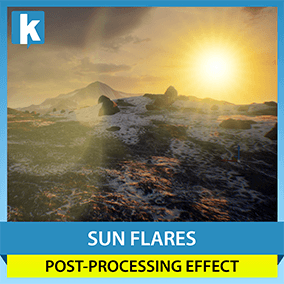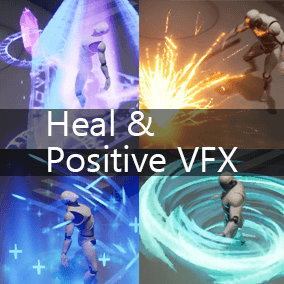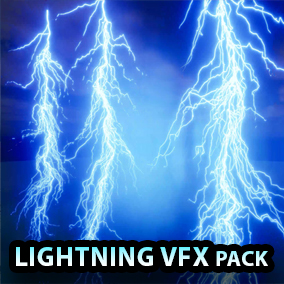It uses Color Curves which can be edited in real time, giving you the freedom to create the perfect look for your environment, whether it be stylized or realistic. All of the many settings use tool-tips, customize the shader to suit your project’s needs.
How do I use it?It’s easy, here’s how to get started:
- Create a Color Curve
- Add Color Curve to the T_FogGradients Curve Atlas
- Create a Material Instance from M_FogMaster
- Inside the new Material Instance, set the Atlas Row to the corresponding row in the Curve Atlas
- Add a post-process volume (Make sure you’re inside the volume)
- Add the Material Instance to the Post Process Materials Array
- Edit the Color Curve and Material Instance to get the desired looks that fit your scene.
***Monthly Unreal Engine Sponsored Content product for April 2020***
Technical Details
Features:
- Forest Example Map
- Color curve presets
- Example material instances
- Example of an actor that can interact with the fog
- Height fog settings
- Tool-tips on all material settings
- Material functions
- VR Compatible
UPDATE #1
- Large environment support with new examples
- More settings & improved UX
- Full mobile support including example landscape
- Improved control over color blending (Existing color curves will need adjusting)
- Master material in materials folder
- Improved height fog
- Affected by wind settings
- Option to “Engulf” the camera in fog, similar to the in-built exponential height fog.
PRE UPDATE #2 – Learn how to make the fog volumetric!
Number of Meshes: 6
Number of Textures: 19
Number of Materials: 23
Number of Material Functions: 3
Number of Blueprints: 1
Number of Curves: 7
Supported Development & Target Platforms: Desktop, Mobile, VR
Important Notes: The forest assets originate from Soul: Cave by Epic Games but the materials and textures have been tweaked to look their best in the forest setting.
You can contact us at any time and request that the asset you want be added to the site from the Request Asset section.