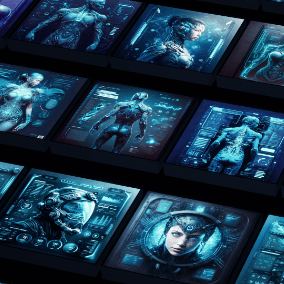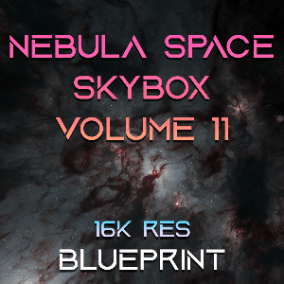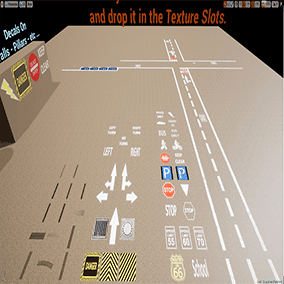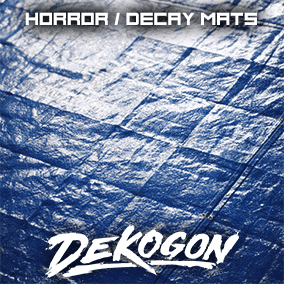(* PT Glass Shader does NOT currently support Substrate)
Showcase :Overview Video / Features : https://youtu.be/hcy0YXaOf50
Website with Details and Examples : https://www.createunreal.com/pathtracedglass
Help, Assistance and Questions : https://discord.gg/nUBp9xkbxg
* This is not compatible with Lumen or standard Ray Tracing.
Technical Details
- A Single detailed and commented Master Material.
- Cleanly Labeled Material Instances.
- 16 x pre-Built Material instances.
- 6 x Roughness imperfection texture (4K).
- 6 x Normal Maps (4K).
- 1 x Sample Level with sample objects with HDRi Environment.
Version Updates :Version 1.1
- Added new Color Absorption options for tinting glass.
- Added new Glacier Ice Material instance.
- Added two new Crack Normal Map material instances.
- Minor Fixes.
Details :(* PT Glass Shader does NOT currently support Substrate)
Number of Unique Materials and Material Instances: 1 Master, 20 Instances
Number of Textures: 6 Imperfections, 9 Normals
Texture Resolutions: 4K
Supported Development Platforms:
Windows: (Yes)
Documentation: https://www.createunreal.com/pathtracedglass
Important/Additional Notes:
- Sample Level Requires HDRI Plugin to be enabled.
- This is not compatible with Lumen or standard Ray Tracing. Path tracer only which requires Ray Tracing project support.
You can contact us at any time and request that the asset you want be added to the site from the Request Asset section.