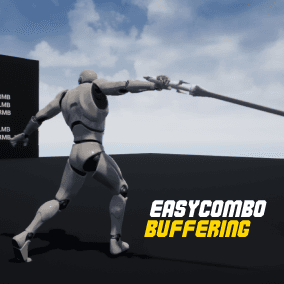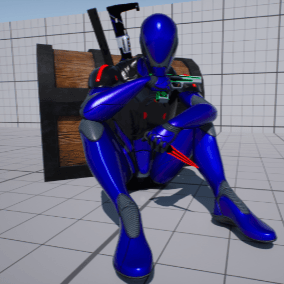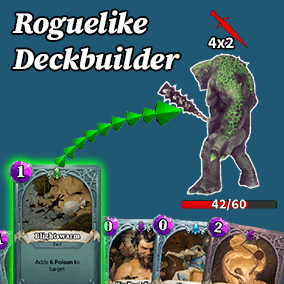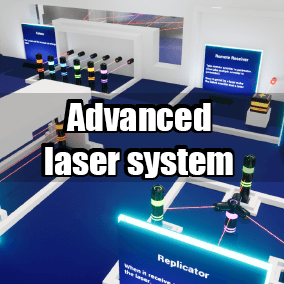⚜️ Disclaimer ⚜️
This System has just undergone a massive Update check out my video on it here: Update Video. As this is a big update there will be some bugs lying around however these will be fixed over the next month with instructions on how to do so
This Asset is part of a Bundle Package (Melee, Ranged, Magic) and this Asset is purely the Melee side of that bundle. I’d recommend checking out the bundle before purchasing however this asset can be combined together with the Ranged & Magic Asset with tutorial assistance so don’t worry if you’d like to start with Melee and potentially combine later.
It’s also worth mentioning that in order to make combining the 3 assets easier I have left a few Empty Magic and Ranged Blueprints and a few items inside the DataTables. These can easily be removed but it’s worth mentioning if you see any Magic or Ranged functionality it will be broken.
Please Leave the Empty Ranged and Magic Blueprints alone if you plan on integrating the Ranged or Magic functionality into the Melee Asset at some point, deleting these files or changing their names will make combining the assets a lot harder, the Tutorial combining these two assets rely on these files being unchanged.
You can find the Flexible Combat System Bundle Pack here: FCS Bundle Asset
⚜️ This System is the Melee part of the Flexible Combat System, this system has everything you need to create a Game combined with Tutorials on every topic explaining how you can change and tweak each feature to fit your own games needs! ⚜️
Over 3500 thousand hours and $5000 dollars have been put into the Flexible Combat System bundle to ensure it provides a huge selection of features and Artwork aiming to compete with that of Triple A studios. The System is specifically designed to be Flexible so it fits a wide range of games types as well as simple and well laid out to help you get a fast understanding of how the system works and can be changed. Check out some of the reviews and videos to get a better understanding of the system!
⚔️ System Videos, Learning & Demo⚔️
System Features – Check out my video on all the features here!
Improve your Unreal Engine Learning: Learning Explained & Full Tutorial List
Playable Demo – (only Melee functionality included in this pack) – Click here to Download Packaged Demo.
(The demo uses the UE4 Mannequin and is setup for Single player, the real project has both the UE4 & UE5 mannequin and has both Single player & Multiplayer)
⚔️ Adaptable System ⚔️
The system is currently setup for more of a Dark Souls style game in third person, I have multiple tutorials you can follow to convert this over to a top down once verified!
Turning the System into a Top Down: Top Down Preview Video
Turning the System into a First Person: First Person Preview Video
⚔️ Gamepad Functionality ⚔️
Gamepad has not only been coded into the system but additional features have been added to make using Gamepad more practical such as Radial Menus for Menus, Consumables and Spell selection! Check out my video on it here: Gamepad Features
⚔️ Multiplayer Ready ⚔️
Everything is Replicated apart from the Save System & Quests, I have left these un-replicated as these would need to be coded specifically for each game project, an MMO for example wouldn’t use replication for Quests as each user would have their own Quest progress. Check out my video overviewing Multiplayer here: Multiplayer Features
⚔️ Single Player Ready ⚔️
Not looking for a Multiplayer Game? No worries the asset will function like normal in single player and if you want to remove all of the Multiplayer functionality I have a tutorial which is accessible on my Discord which can help you strip all the Multiplayer code away!
⚔️ Tutorials & Support ⚔️
There is a Guidelines Document which will guide you through how to use the system and direct you to what tutorials to watch, there are 30 tutorials so far and more are always being produced!
Improve your Unreal Engine Learning with the Flexible Combat System: Learning Explained & Full Tutorial List
The Tutorials go over every aspect of using and adapting the system as well as more exciting videos like combining the system with ALS, it also comes with a Discord role where you can chat to me or other users about any problems you are having. To gain access to this you must be verified on the Discord group. Click the following link https://discord.gg/hhv4qBs) and follow the instructions on getting verified or watch this video Verification Tutorial, once verified you will have access to all the Tutorials and channels where assistance can be given for the system.
Please do not leave a review for Verification as it takes away from the other reviews, thank you!
⚔️ Reviews ⚔️
⭐Matt Aspland ⭐
⚔️ Primary Features ⚔️
- Melee Combat (Dual Wield, 2H, 1 Handed Left, 1 Handed Right, Fists, 1 Hand Shield, Shield)
- 6 Attack Variations (4 Light, 2 Heavy)
- Parry & Block Break included
- Stealth System
- Inventory System
- Dialogue System
- Quest System
- Input Buffer System
- Trading System
- Dynamic Equipment System
- Targeting System
- Combat Text
- Assassinations
- Levelling Up System
- Storage & Looting System
- Stats System
- Full Set of Animations
- Melee Armor Set
- Full set of Icons for each Item
- Static & Skeletal Meshes for each item
- Advanced AI
- Sound FX
- Music
- Multi Slot, Thumbnail and Save details Save System
- Companions
- Animal Enemy AI
- Crafting
- Resource Collection
- Keybinding Control Menu
- Sound Menu
- World Map
Technical Details
Number of Animations: 153
- Locomotion
- Interactive AFK Idle
- Brake
- Strafe
- Light Attacks
- Heavy Attacks
- Blocks
- Turn In Place
- Crouch
- Assassination
- Hit Reacts
Number of Blueprints: 155
- Actor Components
- Blueprint Interfaces
- Widget Blueprints
- Behaviour Tree Nodes
- Item Blueprints
- Level Blueprints
Number of Sound FX: 37
- Movement
- Combat
- Background Music
Number of Meshes: 76
- Armor Sets
- Weapons
- Demo Arena Environment
- General (Coins, Potions etc)
Collaborators:
- Space.Bar.Anim – If you are looking for Animations check out Space’s Page! He assisted me with almost all the animations in this Pack!
- Giorgigedianidze – If you are looking for Niagara VFX check out Giorgi’s Page! He assisted me with a lot of the VFX in the system
Input: Keyboard, Mouse, Gamepad! See description for more info
Network Replicated: Yes! See description for more info
See Tutorial Playlist on Discord after verification for Instructions on using the System
You can contact us at any time and request that the asset you want be added to the site from the Request Asset section.