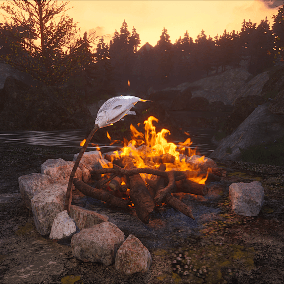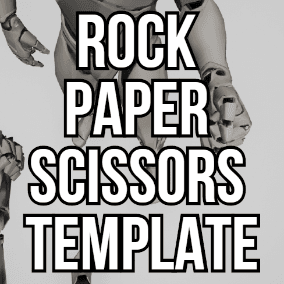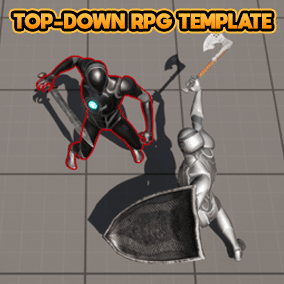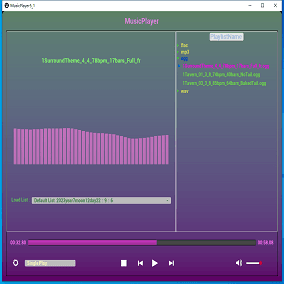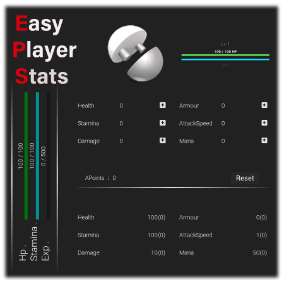Video Link: Click Here <<—
This package provides a great optimization as it turns off some shadows.
Thanks to this package, my build light time has decreased by 98%. (There were 6,000 static meshes on the level. it has been shortened from 10 minutes to 10 seconds. Optimization process took 40 minutes)
This package gives you an editor utility widget. You can think of it like a tool. You select the Static Mesh Actors, then you click Convert and it optimizes the selected actors under a few actors by making them Instanced Static Meshes.
The process takes place in two stages. Collecting and destroying Static Meshes’ information. Then placing an instanced static mesh that looks like the same static meshes in an optimized way with that information.
The process may take a few minutes depending on the mesh count. Wait as long as Working is written in the upper left. It will say Success at the end and a few sounds will play. In this process, your meshes will be destroyed and placed back in the same place in a more optimized way.
Technical Details
Features:
- Static Mesh Optimizer (Editor Utility Widget)
Documentation Link: Click Here <<—
Important Notes:
- For FPS increase, you need to light-build after the process. (NOTE: In UE 5.0 version, it is necessary to save the level before building the light. Or it crashes.)
- Back up the level before the operation.
- If you want, you can change the settings of the optimized static meshes from this folder: StaticMeshOptimizer/Blueprints/Details/Blueprints/InstancedStaticMesh actor.
- After Instanced Static Mesh is made, you can’t change the location of your meshes separately. If you want to do this you can restore it to its original state with a single click. To do this, simply click on the object you want to convert and then click “Convert Instances into Static Mesh Actors” button.
Dont get confuse, there are two buttons, one of them converts to static mesh so normally what happens when you drag any mesh onto the level. The other is its optimized version.
Number of Blueprints: 3 (Include widgets, 1 is almost empty)
Network Replicated: (Yes)
Supported Development Platforms:
Windows: (Yes)
Mac: (Yes)
Android: (Yes)
VR: (Yes)
You can contact us at any time and request that the asset you want be added to the site from the Request Asset section.