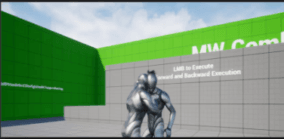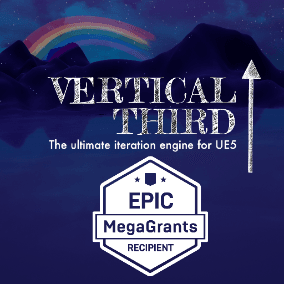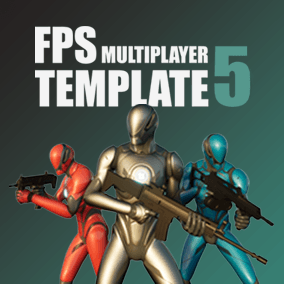🎨 Multiple designs are included which can easily be modified to your own unique layouts and style.
🚀 The product is well commented and optimized for easy integration into your own projects.
📚 Documentation:Watch the usage tutorial here
Pop-up features:
- Title text (Enable/disable)
- Message text (Enable/disable)
- Left button (Code any functionality)
- Right button (Code any functionality)
- Pop-up type: Define the type of Pop-up with a color: General, System, Warning, Error
Included:
- 4 unique Pop-up widgets (Each a unique layout)
- Call with one function from anywhere in your project
- Easy to code the Pop-up functionality
Notification features:
- Title text (Enable/disable)
- Message text (Enable/disable)
- Notification type: Define the type of Notification with a color: General, System, Warning, Error
- Lifetime: Define the notification duration
Included:
- 1 notification widget
- 1 notification panel (Defines where the notifications appear on screen)
- Call with one function from anywhere in your project
- Easy to code the Pop-up functionality
Included in this product:
- 1 Function library from with which the Pop-ups and notifications are created
- 1 Blueprint Interface (For having the notifications be stacked in the Notification Panel)
- 1 Enum for the Pop-up or Notification type
- A demo widget with which you can see the available widgets, and understand how to call them
⛰️ Use these easy-to-use Pop-ups and Notifications in your project and save time! 🚀
🔍 See the preview images for all included content in this product.
KekdotLike what you are seeing? We continuously release new and exciting products that you can use to further your game development endeavors! So be sure to checkout our other products on the Unreal Engine Marketplace. Your can find us by simply searching for ‘Kekdot’ or by clicking the link below:
Extra📺 Subscribe to us on Youtube
😄 Join our Discord 👾 community server 👉 Click here to join
💻 Follow us on:
Instragram: @kekdotyoutube
Twitter: @kekdot
Reddit: @kekdot
Technical Details
Number of Blueprints: 3
Number of Widgets: 5
Input: Keyboard
Supported Development Platforms: Windows, Mac, Linux
Documentation: Watch the usage tutorial here
You can contact us at any time and request that the asset you want be added to the site from the Request Asset section.