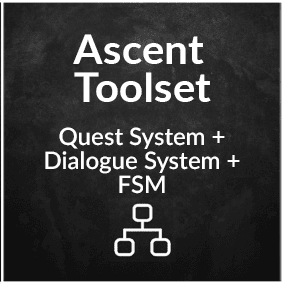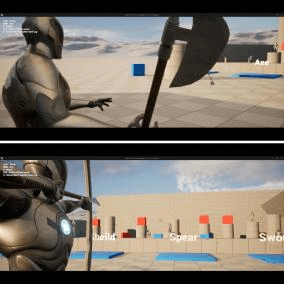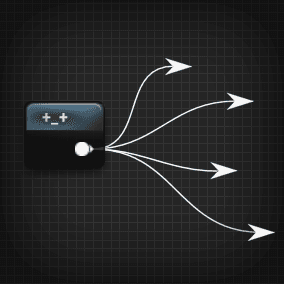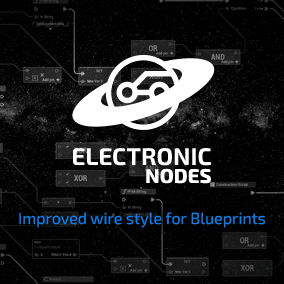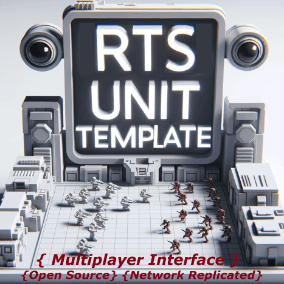Freezer – provides a long requested feature – blocking the selectection an actors in the viewport of the level editor. In addition, it provides the ability to block the movement of actors and manage all this using a convenient list.
📺More details in video: Click here to watch on YouTube
💬Support Discord group: Click here to join
✅Our other plugins: Click here to view
Please don’t use the rating system as a mechanism to describe problems.
If you have any issues with plugin – please use the available communication channels and we will fix the problems as soon as possible.
Also you can find this plugin on orbital market: Click here to view
Technical Details
Features:
- Frooze/unfreeze objects with hotkey (ctrl + F) (Also by context menu)
- Lock/unlock objects movement by key (L) (Also by context menu)
- Manage frozen/locked objects by list (use checkboxes or hotkeys)
- Manage frozen/locked objects by World Outliner (Since from v.1.3)
- Unfroze all objects by hotkey (shift + alt + F)
- Unlock all objects by hotkey (shift + alt + L)
Code Modules:
- Freezer (Editor)
Number of Blueprints: 0
Number of C++ Classes: 6
Supported Development Platforms: Windows, Mac, Linux
You can contact us at any time and request that the asset you want be added to the site from the Request Asset section.