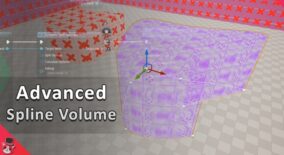Description This asset allows you to see ✨ Cascade & Niagara particles directly from the Content Browser. As your projects grow in size, you’ll have countless particles with no easy way to view them besides double-clicking to open them up or dragging them all into your level. SHOWCASE DOCUMENTATION
Read More »Blueprints
Procedural Text Tool
Description This blueprint tool uses flipbook based font textures to allow for a high degree of flexibility in creating, arranging and customizing text based decals. The user defines a text variable and the tool will recreate that line as an arrangement of decals. Parametric controls are customizable based on the user’s needs and can be utilized across a broad spectrum …
Read More »Animation Previewer
Description Projects inevitably contain a large library of animations, and it becomes extremely tedious and difficult to look through them all. This tool allows you to quickly see any animation, be it a sequence or montage, right from the Content Browser Not only that, but this allows you to easily set up skeleton compatibility with a click of a …
Read More »Ultimate Skill Tree
Description Easily Create Large (or Small) Skill trees for your game using the Ultimate Skill Tree System. Replicated Out of the Box with Server managing the Skill Assignments. The component based system allows you to create any Type of skill you might need for your project The procedural Lines and Automatic updating of Data Assets makes the Creation of Skill …
Read More »Advanced Spline Volume
Description DOCUMENTATION Advanced Spline volume is a system for Unreal Engine 5 that allows you to create more advanced event trigger volumes based on a spline.
Read More »Blueprint based animated text widgets for UI
Description Important notice! I had to fix a small bug, but used 4.26 for that. If you want to fix it in an older version that was previously supported (4.19+), check the documentation (it’s a simple fix, link is in the technical details section). Spice up your dialogues with some animated text and add sound effects per letter. Now featuring …
Read More »Objective Waypoint System (Blueprints)
Description Objective Waypoint System v1.8 offers you two different modes. Spawn Mode: Spawn Mode lets you spawn Waypoint Actors from Character location to Objective Actor. You can define how many meshes to spawn and the distance between each mesh. Spline Mode: Spline Mode lets you draw a Spline from Character location to Objective Actor. Both Modes support …
Read More »First Person Graphic Adventure
Description This template gives you first person graphic adventure in the spirit of good old adventure games of late 90s. It contains an easy-to-understand code with point and click type of gameplay. It is 100% made with blueprints. Video Demonstration: https://www.youtube.com/watch?v=qwyRCwWPx9s Documentation: LINK
Read More »Skin Cloth Transfer Weights
Description GeometryScripting Plugin required (included in the unreal engine you just need to turn it on). Copy weights from the designed skeletal mesh to the selected mesh. It’s an equivalency of the 3ds Max modifier Skin Wrap, Blender Data Transfer modifier and Maya Bind Skin. It automatically converts your static meshes and skeletal meshes (e.g. clothing) into skeletal …
Read More »Drivable Military Truck (Nanite)
Description .:Video Preview:. This package contains a highly detailed Military Truck and Cargo. Nanite technology has been used to create the assets. For the convenience of using this package, the car movement system is prepared for you along with connecting and disconnecting the truck with the cargo. You can make a connection between the truck and the cargo by …
Read More »AI Warfare 1.03
AI Warfare is a powerful and optimized plug-and-play, highly customizable, and easy to add AI Behavior system 100% Blueprint for characters/Land vehicles/Air vehicles/Turret/Static. Use it to create smart AI within minutes. AI Warfare uses only independent content and dynamic interface to communicate easily your variables at AI. Used for any existing or new project (FPS/TPS Shooter/RTS/Survival) Video showcase: link Video …
Read More »Snap In Handy Macros
Description Snap-In Handy Macros is an ongoing list of handy functions not native to the engine. Use them to quicken your workflow and get that extra functionality you wish you had before! Technical details Features: 52+ Macros at present Includes loops with delays and randoms Sorting, merging, get highs and lows of arrays Much more… (see screenshots for visual list) …
Read More »