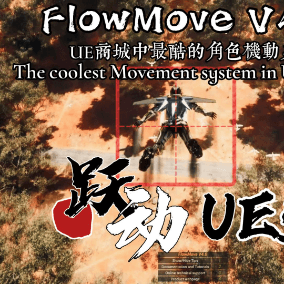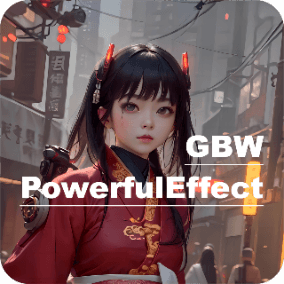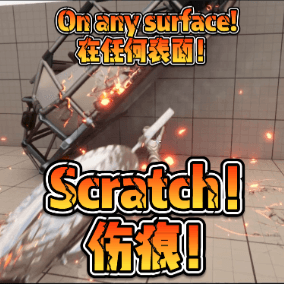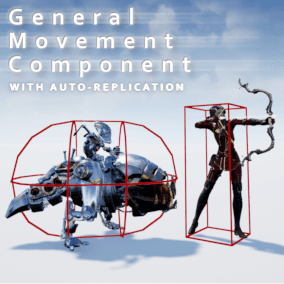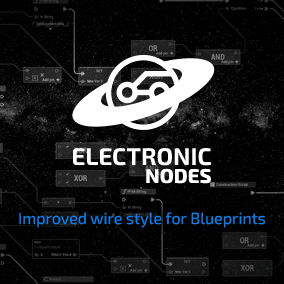Description
Darker Nodes is a modern theme for the Unreal Editor that aims to improve the feeling of the editor, reduce the mental load of the complex interfaces, and change the brightness of the whole editor.
Getting Started | FAQ | Support topic
(Orbital Market is an advanced search engine for the Fab marketplace)
Changes:
- Custom colors/button/text fields everywhere, etc…
- Lot of presets combination
- More than 50 custom icons
- and a lot more… you can find the changelog here.
You can find a few screenshots and GIFs of different parts of the editor here.
WARNING: The straight blueprints wires are not included, it’s another plugin of mine called Electronic Nodes.
WARNING: The features are slightly different in the UE5 version than in the UE4 one, due to lots of changes in the engine design.
For now, the UE5 version only includes color theming, Blueprint design improvements, and font updating.
You can contact us at any time and request that the asset you want be added to the site from the Request Asset section.